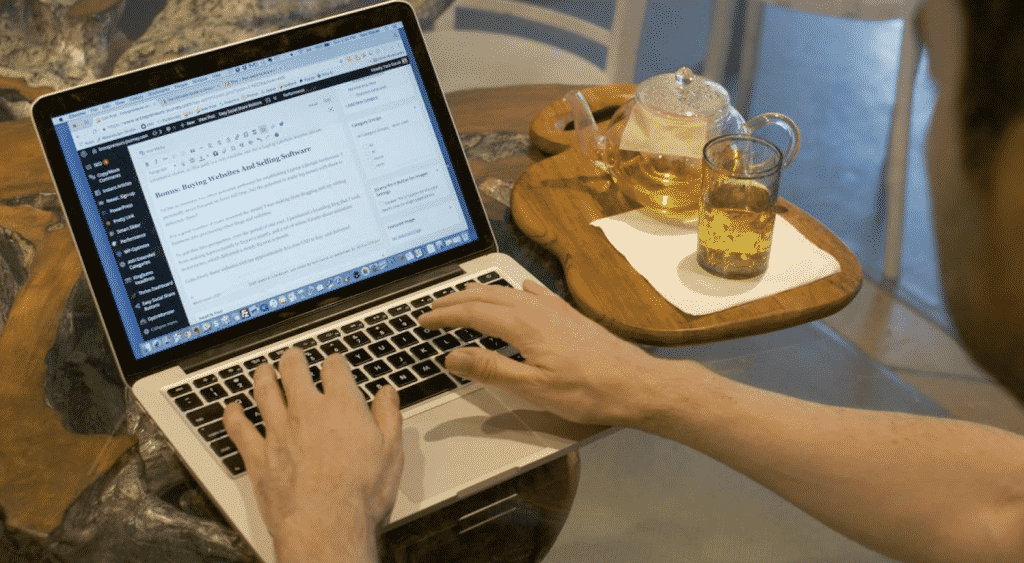WordPress has been a popular name on the internet since its inception in 2003. It is undeniably the most popular Content Management System, powering over 40% of the internet. WordPress is easy to use, even for the newbies who do not have tech knowledge. Perhaps, this explains why it is the most popular Content Management System.
If you own a WordPress website, you must be willing to put in extra effort to increase its functionality and web speeds.
Today, most internet users are impatient. If you own a WordPress website, you must be willing to put in extra effort to increase its functionality and web speeds.

If your WordPress website appears to be sluggish, then you are going to lose a significant number of web visitors. Soon, you will start witnessing high bounce rates, decreased conversion rates, low rankings in search engines, all of which ultimately result in a decrease in revenue.
In today’s internet world, you must remain as competitive as possible. Luckily for you, there are a lot of things that you can do to optimize your WordPress website performance. This WordPress website optimization guide gives you some tips that will help you optimize your WordPress website for excellent performance.
1. Choose the Right Hosting Provider
Choosing the right hosting is one of the most vital decisions you will have to make for your website. Your web hosting is like the residence of your website. The hosting provider has significant weight in the performance of your WordPress website. Your host will determine your website’s speed, performance, and how well your website copes with the high traffic.
When your website visitors access your website, your web hosting provider will determine how fast they receive the information they are looking for.
Your host servers act as a speed regulator to your website. If the host has fast loading speeds, your website will also have high loading speeds. On the contrary, if your host is slow, do not expect your website to be fast.
In short, your website loading speeds can never surpass those of your host. So, even if you do everything you can to improve your website’s loading speeds, it would not make much difference if your hosting provider has low loading speeds.
To cut a long story short, always be keen when choosing a hosting provider. They can make or break your website’s performance. Some of the best hosting services that you should consider are the following.
- Bluehost
- Hostgator
- Hostinger
- GreenGeeks
- Dreamhost
- Inmotion
2. Secure Your WordPress Website
Although the heart of WordPress is very safe and is tested by several developers for any security vulnerabilities, I believe that WordPress website owners also have a great role in WordPress security. Imagine what a hacked WordPress site would do to you.
The cost of cyberattacks is so high nowadays. It would be best if you did not leave anything to chance.
An attack on your WordPress site will damage your reputation and drive away your customers. Eventually, you will end up making huge losses. Hackers are using different techniques to target your WordPress website.
They could deface your site, thereby reducing its functionality and performance. An insecure WordPress site is a slow site. For instance, your visitors will meet the “your connection is insecure” notification whenever they try to visit a site that is not protected by an SSL certificate.
For security and better WordPress site performance, you must have in place proper measures and protocols. For instance, you must acquire and install an SSL certificate on your website.
The SSL certificate will secure the connections between your end and the users’ ends. Luckily for you, the certificates come at affordable prices and provide equal 256-bit encryption levels.
Even the cheapest SSL certificate will properly secure your WordPress website from intruders. You have no choice but to install an SSL certificate if you care for your WordPress site’s security.
You must ensure that you only acquire an SSL certificate from a trusted certificate provider. Some of the best SSL certificates that will improve the security and functionality of your WordPress website include the following Comodo SSL certificate, GeoTrust SSL, Rapidssl Certificate, and GoDaddy SSL certificates.
Do not let the “insecure connection” errors hinder the performance of your WordPress website. Acquire an SSL certificate today and be on the safe side.
3. Update your plugins, themes and WordPress software
Users usually find it hard to keep up with software updates. It is possible for users to be numb about the latest plugin, themes, and software updates, especially when the effects of the updates are invisible to the average user.
However, you must update a WordPress website once a new version or release is made available.
The most vital purpose of conducting an update is to improve WordPress security. As you might be aware, hackers have become so rampant. They are looking for vulnerabilities in your WordPress site.
Developers are also pulling out all stops to patch the vulnerable spots before hackers discover them. Once they do, they will release a more secure version. If you do not update once a new version is available, it is like choosing to live with the security loopholes.
Apart from security purposes, keeping up with the latest updates will also help improve your WordPress website’s functionality and performance.
Updates targeting the core software for WordPress installations usually aim to speed up your WordPress website and optimize performance. By conducting regular theme, plugin, and software updates, you ensure that every WordPress aspect performs optimally.
The same applies to updates on WordPress plugins and themes. Updates will ensure that your themes and plugins are compatible with your WordPress website version and working as effectively as possible.
If you want to optimize the performance of your WordPress website, ensure you keep up with the updates.
4. Use Quality WordPress Themes and plugins.
We have discussed the benefits of constantly updating your WordPress themes and plugins. It is equally essential to ensure that you are using the right themes and plugins.
There is a notion that using too many themes and plugins could affect the performance of your WordPress website. That is not the case. The number of security plugins does not matter. It is the quality that matters.
It would be best if you did thorough research on the best plugins and themes that would positively impact the performance of your WordPress website.
Ensure that you check out their reviews and ratings and check the update history of the developer. Adhering to these simple practices will greatly impact the performance of your WordPress website.
5. Image Size Optimization
Images are essential elements for every website. However, although images are great for making your WordPress site look attractive and supplementing your written content, they take up a lot of server space that can reduce the general functionality of your WordPress website. Large-size images harm the performance of your WordPress website.
The best solution to dealing with the images is by optimizing their size without affecting their quality. Image size optimization is an easy process to implement since you can automate the optimization process.
Image optimization tools such as TinyPNG, which is available for free, can help you optimize your images to improve the performance of your WordPress website.
6. Minify Your Files
File minification is the process of making your WordPress website’s codes more efficient. Minification strips the unnecessary content in a code to make it perform optimally. Minifying the HTML, JavaScript and CSS delete unnecessary data such as empty new lines, double spaces, and comments.
Minification significantly reduces the sizes of the files. The amount of data your site transfers to your web visitors will be reduced significantly, thereby increasing your website’s loading speeds.
7. Leverage Caching to Reduce the Number of Requests
Another perfect way to improve your WordPress site’s performance is to implement caching. In a layman’s definition, caching is like the short-term memory of a site. When users access your website for the first time, the site will save a copy of all the files they requested. The site will display the cached files to your user the next time they visit your site.
Caching ensures that your files do not load from your servers every time a web visitor requests for them. Caching will thus help to reduce the resources and time that is required to run your WordPress website. Caching will, therefore, help to improve the performance of your WordPress website.
Although it might look like a technical concept to understand, caching is easily doable and can be achieved using the many caching plugins that are available today. The most popular caching plugin that I will recommend is the WP Super Cache. The caching plugin is free and simple and quick to configure.
DreamPress is also an excellent pre-configured caching solution that will be ideal for your WordPress caching needs. Just ensure that you leverage caching to improve your WordPress speeds and optimize the performance of your WordPress site.
Conclusion
Keeping your WordPress website in top shape is one important thing you must consider doing. Slow speeds can kill your website. You will experience high bounce rates, reduced conversion rates, and a drop in revenues. This should not be the fate of your WordPress website. This guide has explained some of the best tips you can use to optimize the functionality of your WordPress website and improve its performance.