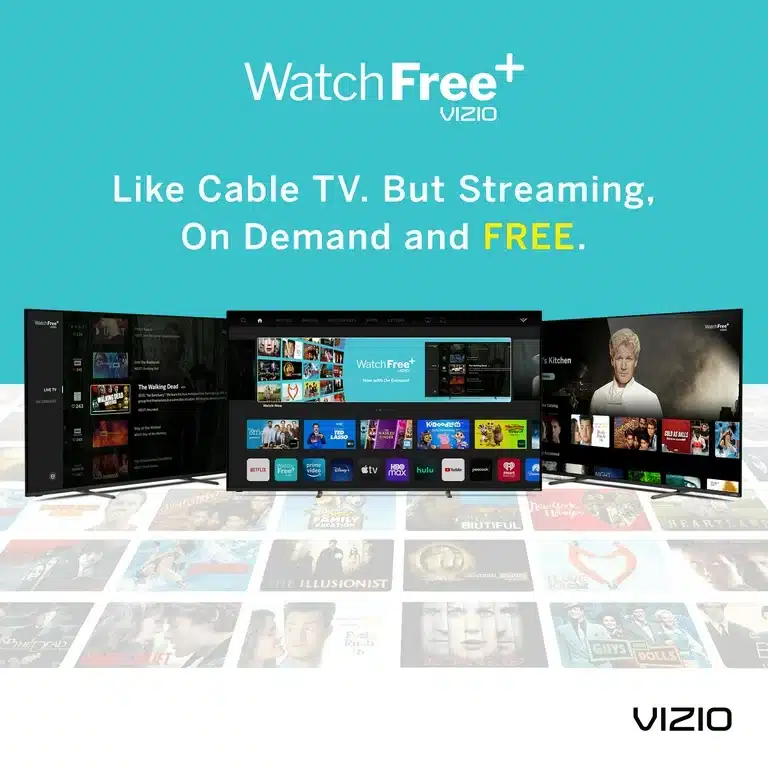Vizio has recently announced an exciting addition to its WatchFree+ platform: the Curiosity Now FAST channel. This new channel aims to enrich the viewing experience for Vizio users by providing a plethora of educational and entertaining content. Here, we’ll delve into what this means for Vizio users and how it enhances the WatchFree+ platform.
What is Vizio WatchFree+?
Vizio WatchFree+ is a free streaming service available exclusively to Vizio SmartCast TV users. Offering a wide range of live and on-demand content, WatchFree+ provides access to over 100 channels without the need for a subscription, login, or additional device. It’s a convenient way for Vizio users to enjoy a diverse array of programming, from news and sports to movies and TV shows.
What is the Curiosity Now FAST Channel?
The Curiosity Now FAST (Free Ad-Supported Streaming TV) channel is the latest addition to Vizio’s WatchFree+ lineup. Curiosity Now is known for its rich collection of documentaries and educational series, covering a broad spectrum of topics such as science, history, technology, and nature. This channel aims to quench the thirst for knowledge for viewers of all ages, offering both entertainment and enlightenment.
Benefits of Adding Curiosity Now to WatchFree+
By integrating Curiosity Now into the WatchFree+ platform, Vizio is enhancing its content library with educational and high-quality programming. Users can expect to dive deep into fascinating subjects that provoke thought and spark curiosity. This move not only broadens the range of available content but also elevates the overall viewing experience, making WatchFree+ a more attractive option for users looking for diverse and informative entertainment.
How to Access Curiosity Now
Accessing the Curiosity Now channel on Vizio WatchFree+ is straightforward. Simply navigate to the WatchFree+ section on your Vizio SmartCast TV. From there, you can browse through the available channels and find Curiosity Now. Click on the channel to start enjoying its wide variety of documentaries and series.
Troubleshooting
How to Get Out of Vizio WatchFree+
If you find yourself stuck in WatchFree+ and want to return to the main menu, simply press the “Back” or “Home” button on your Vizio remote. This action should take you out of WatchFree+ and back to the main SmartCast interface.
Is it Not Working?
If you encounter issues with Vizio WatchFree+ not working, there are a few troubleshooting steps you can take:
- Check Your Internet Connection: Ensure your TV is connected to the internet. A weak or unstable connection can affect streaming services.
- Restart Your TV: Sometimes, a simple restart can resolve many issues. Turn off your TV, unplug it, wait a few minutes, and then plug it back in.
- Update Firmware: Ensure your Vizio TV’s firmware is up to date. Go to the settings menu, select “System,” and check for updates.
- Contact Support: If none of these steps resolve the issue, consider contacting Vizio customer support for further assistance.
Vizio’s addition of the Curiosity Now FAST channel to its WatchFree+ platform is a significant enhancement that offers educational and engaging content for viewers. With easy access and a wide range of topics, Curiosity Now is set to become a favorite among Vizio users.