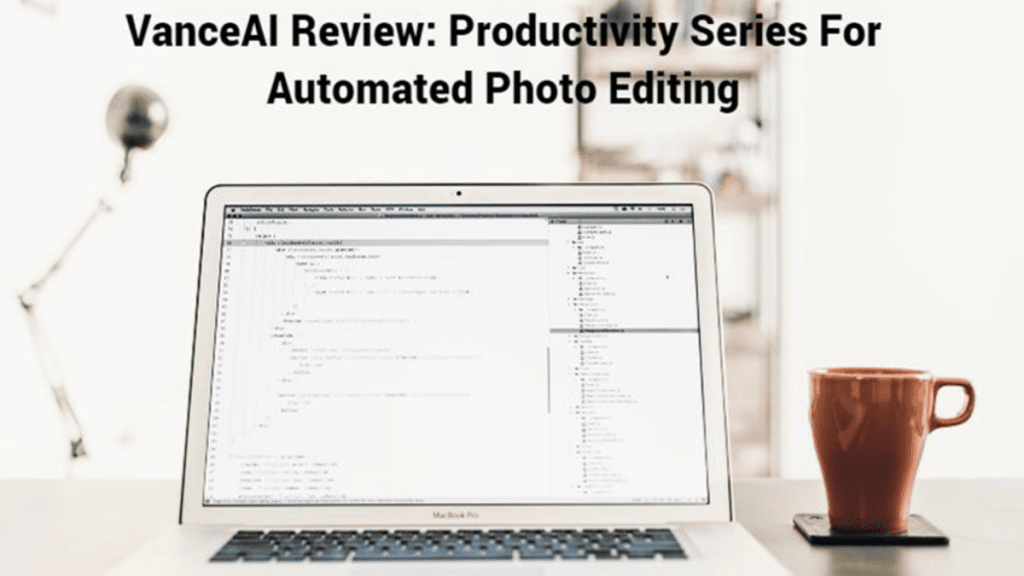Automated photo editing or in other words, photo editing that is done automatically by an application is definitely the next step. One of the biggest reasons for this is that photo editing is something that everyone requires. It is no longer exclusive to the professionals or experts. There are an increased number of people who are getting into business, freelancing, contract-based work, etc. Also, if you’re online, you will need visuals to promote yourself and sell something because visuals are the number one factor for visitors when it comes to whether they will subscribe to your service or product. As a result, users now also require ready-made images in a matter of seconds and are less likely to spend time working on images themselves.
The VanceAI Productivity series offers a list of useful image editing tools that you can use together to create perfect images. The series includes tools like an image enhancer, image upscaler, background remover, and more. Therefore, you will find many image editing solutions under one website only. Also, since VanceAI is powered with AI and Machine Learning technologies, you won’t need to edit images yourself. This saves time, costs, and effort. In this review, we will take a look at the Productivity tools, discuss their features as well as the results they provide.
Pros:
- It can process images quickly, automatically, and with good performance.
- VanceAI has a really good UI design that is suitable for all kinds of users.
- It is a consistently upgrading platform, which adds new features and tools.
Cons:
- VanceAI mostly supports JPG, JPEG, and PNG on its tools only.
- Free users will get watermarked images on their results.
What is VanceAI?
With VanceAI, you can find a ton of image editing solutions online under one platform. With most other online image editing applications, you’ll find only a few image editing tools with limited features. Despite its recent release, VanceAI has really grown its library of image editing and enhancement tools in order to cater to the increasing needs of the users. VanceAI is built with AI image processing technology, which allows it to make tools that automatically provide users with the solution. When you’re using VanceAI, you don’t have to worry about not having any experience with photo editing. You can simply upload an image, set your preferences, and let the tool handle the rest.
The tools present in VanceAI are pretty diverse as well and serve various purposes. If you want to improve image quality while upscaling it as well, you can use VanceAI Image Upscaler. Similarly, VanceAI also offers an AI Passport Photo Maker, a rare image editing tool that is designed for making passport photos online. Not to mention that the tool can be adjusted to make specific passport photos according to specific countries and their requirements.
When it comes to using traditional software applications, users would need to first learn how to use the software itself. The alternative would be to hire an expert, which would cost money. Expert photo editors are still required in high demand and for good reason, but with VanceAI you can at least take care of the basics and boost productivity.
Main Features of VanceAI- Productivity Series
Now let’s take a look at various VanceAI Productivity series tools to check the results that they provide as well as their primary features that are useful for you.
Sharpen AI to Turn Blur Photo to Clear One
Image sharpeners are pretty fundamental types of tools that every user who deals with images on a regular basis needs. With that said, you can find great value out of VanceAI Image Sharpener for enhancing your images. This online AI based tool can get rid of a variety of blur effects commonly found in images, such as motion blur or camera induced blur. Blur effects can be used for aesthetic reasons but an excessive amount of it can also lead to your images losing quality and definition. This can especially be a big issue when you want to publish some product photos online on e-commerce websites and more. The above image can be an example of a product photo whose definition is lost due to excessive blur. Once you upload your image on the Image Sharpener, the tool will automatically detect the blur effects on the image and reduce it by a great margin.
Image Enhancer to Enhance Photo Details
There are many instances where users would like to enhance the general quality of an image without necessarily increasing its resolutions. This is where you can use VanceAI Image Enhancer. This can be highly useful for users who are into professional photography, as you would already have images in high resolutions and hence won’t need to upscale images to enhance their quality. The image enhancer is pretty useful for photography and for images that would have small text in them. You can make the text appear sharper after having the image enhanced through this tool. For instance, you could take products with text on them or any marketing banners with copies written in them. Also, when you upload your image on the Workspace, you can choose from a variety of slider bars to determine how sharp your final image should be. You also get to enhance portraits better by selecting the option on the Workspace.
Denoise AI to Remove Noise from Image Automatically
As the name suggests, VanceAI Image Denoiser is capable of getting rid of image noise, which is another common issue that many photographers face with their images. Image noise can be caused by multiple reasons but generally, it happens due to incompatible camera ISO settings and lighting. The smart AI algorithm can detect image noise automatically and remove it easily. You will get results in a few seconds only.
That is the advantage of automated photo editing tools. Moreover, if you purchase a subscription with VanceAI, you can process up to 10 images at once and get the results in a minute. You no longer have to spend time removing image noise by yourself. Also, this tool offers enough customization options to users in the Workspace in order to offer better results. This tool is a must-have for photographers and graphic designers.
Image Upscaler to Make Photo High Resolution
VanceAI Image Upscaler can help you get really high quality images while also upscaling them to pretty big resolutions. The Image Upscaler algorithm ensures that it captures all the details of an image perfectly. It then replicates those pixels in order to maintain or enhance their quality regardless of how big the required resolution is. You can upscale your images up to 8 times the original size. The above image was upscaled to twice the original image’s size. When you upload an image on the Workspace, you can choose how much sharpness and image denoising you want your image to be put through. As said before, you can ignore those settings if you actually want to maintain some level of noise or blur for aesthetic reasons.
BGremover to Remove Photo Background with One Click
VanceAI’s BGremover tool is one of its best performing image editing tools and the results definitely convey so. The AI based background remover tool can be a real time saver for many kinds of professionals and designers. The tool can also allow you more creativity by enabling you to use the cutout object in other images and projects naturally. Cutout accuracy is an important factor when it comes to using a background remover tool as a low quality cutout simply looks too odd to be used in anything else.
The BGremover not only offers accurate results but also does it in a very short time, which is impressive. Moreover, users can choose whether they want a human cutout or an object cutout.
Photo Editor to Create More Possibilities for Design
VanceAI Photo Editor is a tool that is best for automated photo editing and general purpose image editing. The tool offers many features that you can use for many things. For instance, the cropping image feature is for cropping images but with VanceAI, you can do it in your way. You can either select a ratio cropping method that follows social media dimensions such as Instagram story or LinkedIn cover, or you can crop the image yourself with custom dimensions. Similarly, the rest of the tool has features such as image enhancement, erasing objects from image manually with the eraser tool, adding text on top of your images, and more.
The Photo Editor is a great balance of automation and manual editing, which should be appealing to many professionals as they would like to have some control over their outputs. At the same time, the tool is easy enough for anyone to try out and get results.
VanceAI Pricing
VanceAI is a pretty approachable online platform for image editing and enhancement. You can easily get yourself an account on VanceAI by using your existing Google account, which makes the signing up process last mere seconds. All VanceAI users get 3 image credits for absolutely free every month, which is ideal for users who only need automated photo editing occasionally.
Users who require more will need a subscription. Luckily, you can start off even with a small investment of $5.94 per month for the annual plan and get 100 image credits per month. Similarly, the monthly plan will set you back $9.90 per month in exchange for 100 image credits per month. You can upgrade both types of plans in order to get more image credits by paying more.
Otherwise, you can simply buy out 200 image credits for $24.99. All paid subscriptions will also get you extra features such as batch processing, adding immensely to your productivity and speed of output.
You can also get access to VanceAI through its API key. In order to get the key, you will need to purchase a subscription of $39.8 per month that will get you 1000 image credits. You can upgrade this plan to include 10,000 image credits at the price of $398 per month.
VanceAI Alternatives
Users can make use of VanceAI alternatives in order to get a taste of the VanceAI tools before getting into a subscription of it. These alternatives are online and basically a lite version of the VanceAI tools that we discussed in this review. You can use photoenhancer.ai if you want an alternative for VanceAI Image Enhancer. Similarly, you can use image-upscaler.com as a replacement for VanceAI Image Upscaler. Both tools function the same way except that the Image Upscaler also increases the size of the image that you upload.
Final Verdict
The VanceAI Productivity series lives up to its name. The AI based designed products that VanceAI offers not only manage to provide good performance but they also do it in a really short time. Furthermore, you can take advantage of having a variety of different image editing tools at your fingertips for automated photo editing, which is pretty uncommon for an online image editing platform. You can get started with VanceAI by accessing any of the tools mentioned in this review. VanceAI also offers other tools that lean towards the creative side, such as the photo restoration tool, photo colorizer, photo to sketch converter, and more.