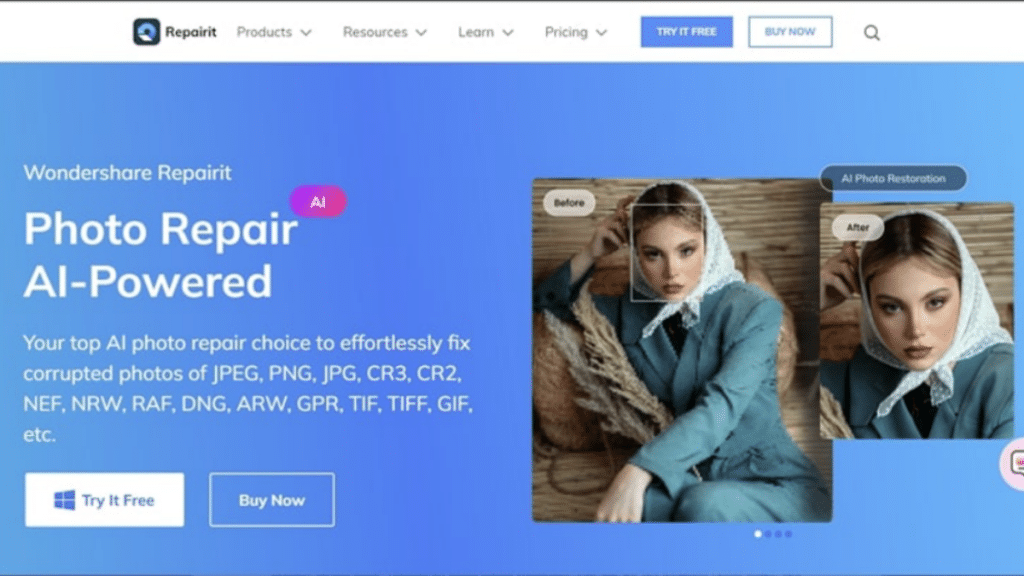Everything around the world is advancing, which has brought new means of entertainment. However, technology cannot replace the memories of the good old days. Every now and then, we look at our old images, encouraging us to stick through thick and thin. They make us believe in good times, and we realize that bad times don’t last.
However, with time, pictures lose their touch and begin to fade. In this era of bringing back classics, picture restoration is no big deal. The technology has improved so much that you can restore photos while sitting on your couch. The primary emphasis of this article is on a photo restoration tool and how it operates.
Part 1: Gaining an Insight into Photo Restoration and its Functionality
Picture restoration refers to the process of removing flaws through digital editors. These editors are responsible for repairing multiple elements of a picture. For instance, to fix a fading picture, they enhance the sharpness of an image. Moreover, these tools repair photo by boosting colors and revitalizing image graphics.
If you are wondering, photo restoration and photo enhancement are poles apart. Photo restoration techniques address damages that may result in image quality loss. Meanwhile, picture enhancement is the additional effects or filters we apply to an image to make it appealing.
Used Cases of Photo Restoration
Photo repair is beyond the limits of color corrections or sharpening edges. In addition, image repairing software handles renewing images from misfocus and water damage. A good old photo restoration platform can eliminate damages and offers the following benefits:
1. Connecting History
Photos preserve history and connect us with our ancestors if they are handled with care. In addition to the family, images hold the history of nations and empires. However, time can disrupt the composition and resolution of these images. Photo restoration techniques can help you repair this damage. You can correct the wrongs, such as blurriness, fadedness, and more.
2. Classic Art Projects
The trend of remaking and remixing classic films and music with modern ones has always been there. Graphical artists and their art can use the same touch. With the help of picture-repairing tools, they can restore old masterpieces and blend them with modern art. This gives rise to unique genres and engages the viewers more.
3. Marketing Campaigns
There are industries that are centuries old and possess old images as their heritage and history. Marketing campaigns for such industries can benefit from this. They can restore old photos and use them as an advertisement strategy to show their success. This builds a classic brand image and increases buyers’ trust.
4. Museum Exhibitions
Old images are true museum assets; they are all about history. For this purpose, preserving classics is vital for a museum’s reputation. To keep the history intact, they can use old photo restoration tools to edit and eliminate any flaws.
5. Investigation Purposes
Some criminal investigations are on a national or international level and may lack updated image proof. Forensic teams can use picture repair tools to handle such matters. These tools can eliminate blurriness and sharpen an image to bring clarity. It will help identify suspects or criminals involved in a crime.
6. Renewing the Black and Whites
As we are aware, old images and films used to be in a black-and-white format. While they may look classic, some people just prefer colors. Image repair techniques can help in adding colors to your pictures. Moreover, it can add a modern element to your photographs with which people can relate more.
Part 2: Restoring Pictures with Wondershare Repairit: Offline Method
While there are many tools available online and offline, picture restoration is not just about the process. The accurate repair of corrupted images matters the most; however, it is a matter of privacy. When it comes to finding secure and worthy software for photo repair, Wondershare Repairit stands firm. It is a versatile platform that offers more than just picture restoration.
Repairit is a featured-packed tool for restoring and repairing corruption in files. AI enhancements save the effort of manual enhancements. Whether your video file or written document, it supports all file formats. Moreover, it has cloud computing that provides users with digital file storage and optimized speed. In addition, the tool retains the file quality during restoration and after downloading.
Key Features of Wondershare Repairit
In addition to picture restoration, Repairit offers solutions to other problems. While you are reading this piece for picture repair purposes, it is good to know other features. This will assist you in future cases of other file format corruption. Here are some of its specifications other than photo restoration:
1. Video Repair
Wondershare Repairit can repair your corrupted or flawed videos. The AI availability can detect glitches like faded colors, visuals, and roughened parts. Moreover, it supports 17 file formats irrespective of the source they were captured from. In addition, it can analyze and understand any video context and repair it accordingly.
2. Audio Repair
Undistorted audio is vital for quality content. Otherwise, it may annoy the listener and can result in decreased audience engagement. However, Repairit’s audio repair can eliminate audio corruption or flaws. Users can eliminate audio dysfunctions like humming, wind rumbling, and microphone noise. Moreover, it can repair audio corruption due to incompatible formats or devices.
3. File Repair
Whether you work on documents or keep records through sheets, corruption in such files is a serious concern. This software can help repair files that are not working due to incompatibility or layout issues. Moreover, during the transition, it can repair corrupted PDF, PSD, and PSB files. In addition, it can repair more than 1GB of ZIP files and supports many versions of Word, Excel, and PowerPoint.
4. Photo Colorizer
Along with photo repair, it has an offline photo colorizer that can enhance your images to the fullest. Users can bring color to black and white images, and AI enhancer assists with that. Moreover, users can remove any scratches or other flaws before adding colors. In addition, it allows you to personalize and image through manual adjustments.
Step-by-Step Guide for Performing Photo Restoration in Wondershare Repairit Offline
This section will discuss how you can restore a damaged photo with Repairit. Here is a step-by-step guide to reviving old photos on its desktop version:
Step 1: Access the Photo Restoration Feature
First, download the desktop version of Wondershare Repairit. Once you reach its main menu, go to the left-side panel and click “More Types Repair.” On the screen, you’ll see many repair options; tap on “Old Photo Restoration & Colorizer.”
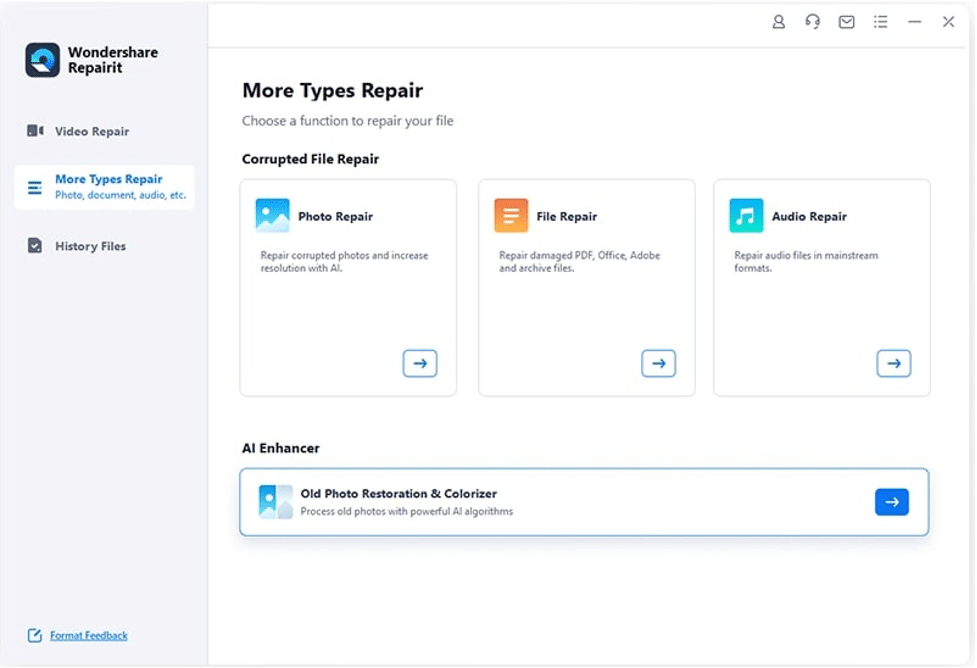
Step 2: Add Damaged Photo and Repair
Upon reaching the photo repair window, click the “+Add” button to import your files. Once you have added photos for repair from your device, you can customize the types of change. From the bottom, expand the “Process Mode” menu and choose your preference. Afterward, click the “Process” button to start restoring.
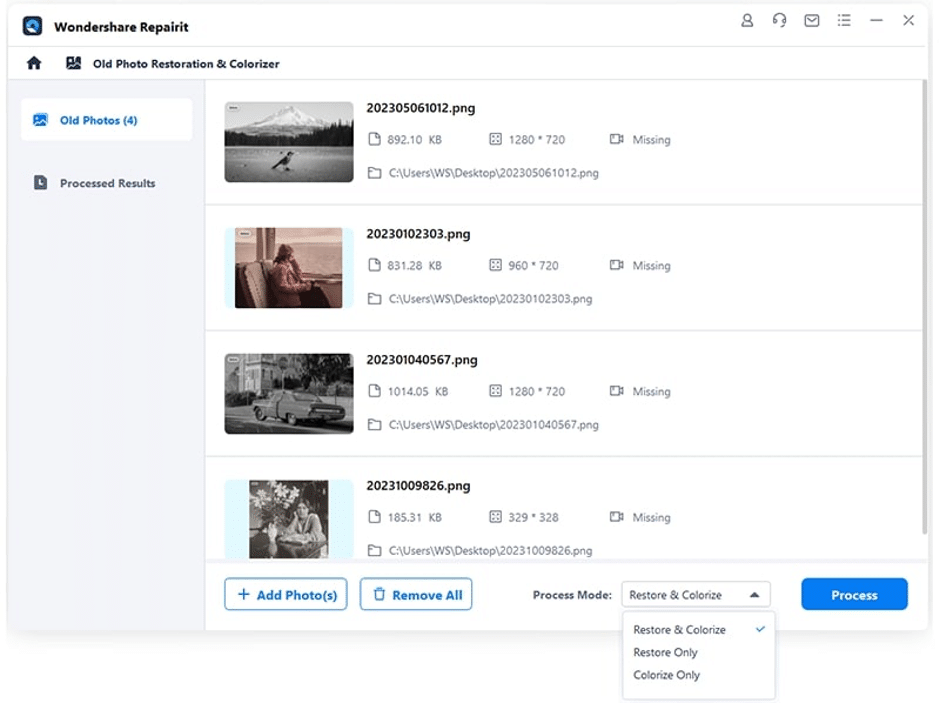
Part 3: Preview the Restored Photographs and Save
Once the photo restoration is complete, click on the “Preview” icon in the photo for a preview. You can see the before and after results by moving the slider on the picture. Click the “Save” button to expor the image on your device.
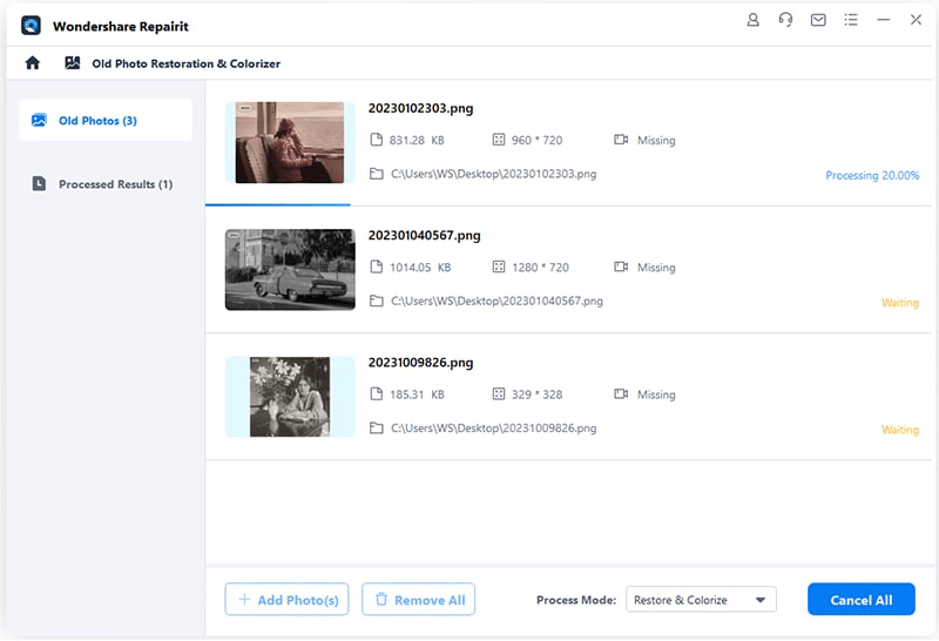
Part 3: Achieving Perfection in Photo Restoration: Some Tips and Tricks
Although we have already discussed a reliable tool, you can follow some tips for accurate photo restoration. Given below is how you can achieve prominent and successful photo repair:
- Relevant Software: Before you begin photo repair, the first step is to select the right online tool or software. Understand your requirements and see what you need. Do not go for photo restore if your file is corrupted and vice versa.
- Organize the Damages: To successfully restore your images, analyze the damage. After that, evaluate minor and major damages and fix the minor ones first. Once you have fixed minor flaws like scratches and blurriness, go for major areas. It is because sometimes you are not able to fix minor spaces after, or it will re-damage the major parts as well.
- AI Integration: Even though most of the software is AI-driven, confirm before use. This is because the AI will save the time and effort of doing everything manually. It can auto-eliminate minor flaws and the majority of major ones.
- High-Quality Scanner: Before everything, ensure to use a high-quality scanner to scan the images and convert them into digital files. If you use a low-quality scanner, then the pictures will become blurrier and challenging to restore.
Closing Words
Photo restoration is essential for saving your memories. The article has discussed a reliable software, Wondershare Repairit, for that purpose. Along with picture repair, it has other tools worth trying. To summarize the whole content, you can colorize, enhance, and correct a damaged image. In addition, you can add creative effects and filters if you want.
Wondershare Repairit Free Download:
Click below to download Wondershare Repairit.