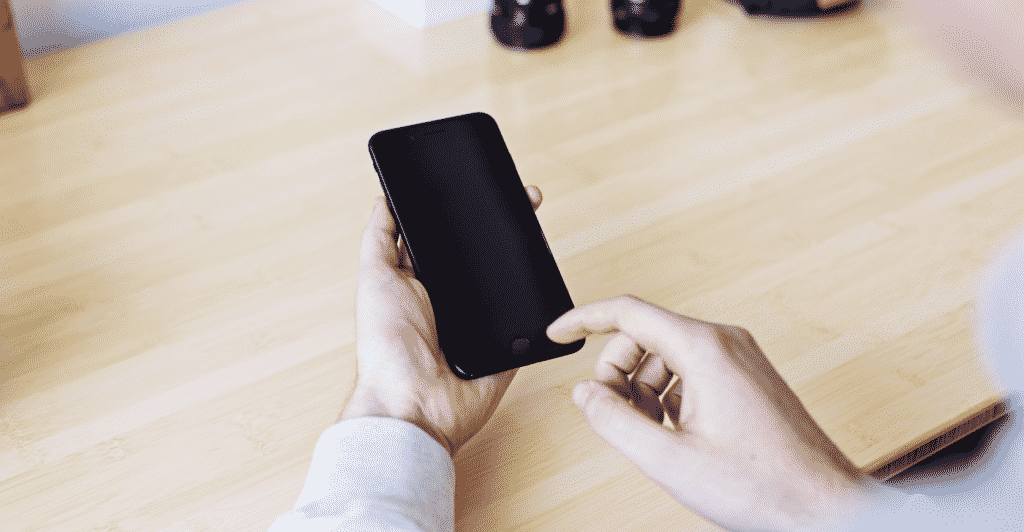The information you glean from Instagram analytics helps you attract the right followers, increase engagement, optimize stories, and improve your overall Instagram marketing strategy. In contrast to this, if you do not track the analytics regularly and put aside all the valuable information it has, you miss out on a substantial opportunity. This guide will illustrate why Instagram analytics is important and which data matters most for your business.
Why Instagram Analytics matter?
Instagram analytics provide you helpful information about who your audience is, what kind of content they are more likely to engage with and when most of your followers are active. All this information is critical when it comes to creating a staller content strategy to grow audience – followers can be expanded if you buy real Instagram followers UK. But organic exposure can only be achieved when you know how to track the right metrics and interpret them to reform your digital marketing strategy.
Can I access Instagram Analytics?
Instagram analytics can only be accessed when you have the creator account; therefore, I recommend switching an ordinary profile to a business or creator account in the first place to get insights into your account’s performance.
How to access Instagram Analytics
Do you already have a business or creator account? Good! Here is how you can access it.
Method 1
Tap on the menu icon (can be seen in the top right corner of your profile)
Click on the insight tab to open the analytics.
Method 2
Go to your profile page and tap the insight button. Here you will access tons of metrics, audience demographics and analytics for the post.
Instagram audience analytics
It is good to get to grips with the audience demographic so that you know who you are talking to. When you know who your followers are, it provides you with a better opportunity to craft a tailored strategy.
To know about your followers, open the Insights tab in Instagram, go down and tap on the ‘your audience’. This is where you see an overview of your follower, including follower’s growth, top locations, gender, age range, and most active time.
Monitor the follower growth with the current content strategy to measure the overall performance you have made. For instance, after posting certain content, a significant uptick in followers allows you to reshape the content strategy accordingly.
Most Active Times Metrics
Digging into your followers’ active time is an excellent way to optimize the posting strategy. Posting when most of your audience will engage with you goes a long way in boosting the overall performance.
Instagram feed post analytics
You can access feed post analytics through two different methods.
Tap the insights tab, scroll down to “Content You Shared’ and click on the arrow alongside your recent post.
For a detailed performance overview, tap ‘View Insight ‘right beneath the published post. Here comes all the main metrics, including discovery (accounts reached and follows), likes, comments, sends and Interactions (Profile visits and Website clicks)
Instagram story analytics
Not utilizing the Instagram stories feature means you are missing out on a colossal opportunity. Using Snapchat like feature of Instagram provides you with an excellent opportunity to put the brand in front of the target audience.
Here are statistics you should track from stories.
How many times your story has been viewed?
How many people exited the story midway through?
How many unique accounts viewed the story?