We mainly prefer capturing memorable moments of our life as photos or videos, but losing these memories can be very painful. Losing photographs from your device is an annoying problem nowadays. If you ever experience the loss of photos from your Micro SD card, don’t worry we will help you to bring back those photos at no cost.
There are several reasons like formatting or virus attacks, etc. why your photos get deleted from any storage device, including Micro SD card. Whatever the reason it, you must know how to recover photos from Micro SD card in order to get access to your important pictures again. This blog will help you understand several methods along with the most common reasons why photos are actually deleted from your Micro SD card.
What Causes Deletion of Photos from Micro SD Card?
Before you learn methods to recover photos from Micro SD card, it is important to identify the exact cause deletion of photos from it. Some main reasons for your photo loss issues are:
1. Accidental deletion:
Instances may occur when you delete any important photo from your Micro SD card while deleting other files from it. To avoid such issues, you need to be very careful while browsing through the files or attempting to delete other files.
2. Formatting the card:
If you try to format your micro SD card for any reason, either intentionally or unintentionally, all its data will be deleted.
3. Corrupted file system:
Mainly reasons like improper ejection of micro SD card, power outages, or software issues lead to corruption of the file system on your device. In such cases, all the files, including your photos, will get deleted from your device.
4. Virus or malware attacks:
If your micro SD card anyhow gets infected by a virus or malware, it can corrupt or delete data stored on it. You need to have updated antivirus software installed on your device to avoid this specific reason for the deletion of image files.
Software-related issues:
There may be problems with the operating system of your device or the installed software applications. These bugs make you unable to access your micro SD card and even cause the deletion of files from it.
Can I Recover Deleted Photos from Micro SD Card?
Many of you must be wondering whether you are able to recover photos if they are deleted from micro SD card. The answer is- YES! It is possible and even quite easy to restore deleted photos from your micro SD card. Before you proceed with the deleted photo recovery methods, immediately stop saving pictures on your micro SD card once you encounter photo loss issues on it. Deleted photos or any files from any storage device continue to exist until any read/write operation is performed.
Avoid saving any file on that micro SD card in order to prevent it from overwriting with new files. Overwriting may lead to the permanent deletion of photos and makes them unrecoverable even if you use any professional SD card recovery tool. Thus, it is advisable to immediately stop using your micro SD card once you realize that you have lost photos stored on the SD card or memory card.
Quick Methods to Recover Photos from Micro SD Cards
In this part of the blog, we will discuss several methods to know how to recover photos from Micro SD card. These most popularly used deleted photo recovery methods can definitely help you to get your deleted pictures from your micro SD card back.
Method 01: Recover Photos Using Backups
Backups are a great way to recover photos or any file when you encounter their sudden loss or deletion. If you have created backup of your photos on a separate device or any cloud storage, you can use it to restore them. Go through the below-given steps for photo recovery from an SD card using backup:
- Connect the storage device where you have created the backup to your computer. If you have backup your files on the cloud, sign in to the corresponding cloud storage service.
- Now, locate the backup folder where your backup files are stored. Select and copy all the files that you need to restore from the backup and paste them to a safe location on your computer.
Once the photos are saved in your computer, safely eject that storage device and navigate to the folder where you have saved the photos. Check if you are able to access the photos, if not, you need to use a professional photo recovery tool to recover deleted or lost photos from micro SD card.
Method 02: Recover Photos from Micro SD Card Using Photo Recovery Tool
If you have not created any backup, you can use a professional photo recovery tool to recover your deleted photos from Micro SD Card. Among several such recovery tools, the Stellar Photo Recovery tool is a reliable data recovery tool that allows you to restore deleted files in a few simple clicks. The software offers several amazing features that make it best for your data recovery, including:
- It recovers deleted, formatted, or corrupted photos from SD card/Memory card/Micro SD card.
- Recover deleted photos of multiple types, including JPEG, JPG, TIFF, GIF, PNG, and many more.
- Supports formatted recovery, lost partition recovery, and RAW Recovery of photos and video files.
- The software is compatible with both Windows and Mac devices.
Now learn the steps to know how to recover photos from the Micro SD card using the powerful Stellar Photo Recovery tool:
- Download and install the Stellar Photo Recovery tool in your system and connect your micro SD card from where you need to recover deleted photos.
- Now, select the location from where you need to recover your deleted photos and click the Scan button.
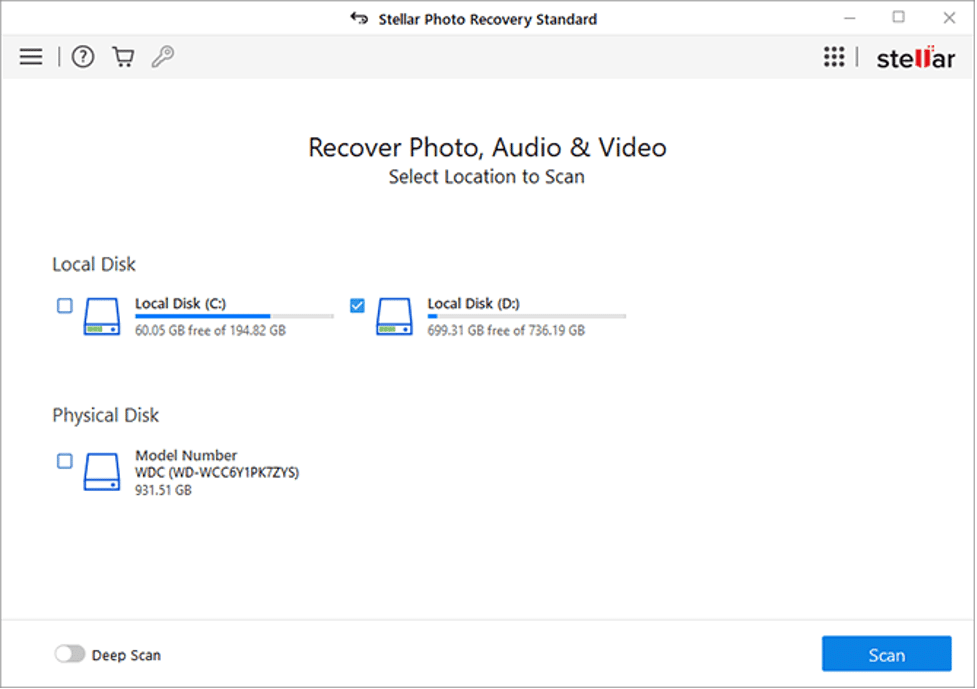
- Once the scanning process is completed, preview and select the files you need to recover.
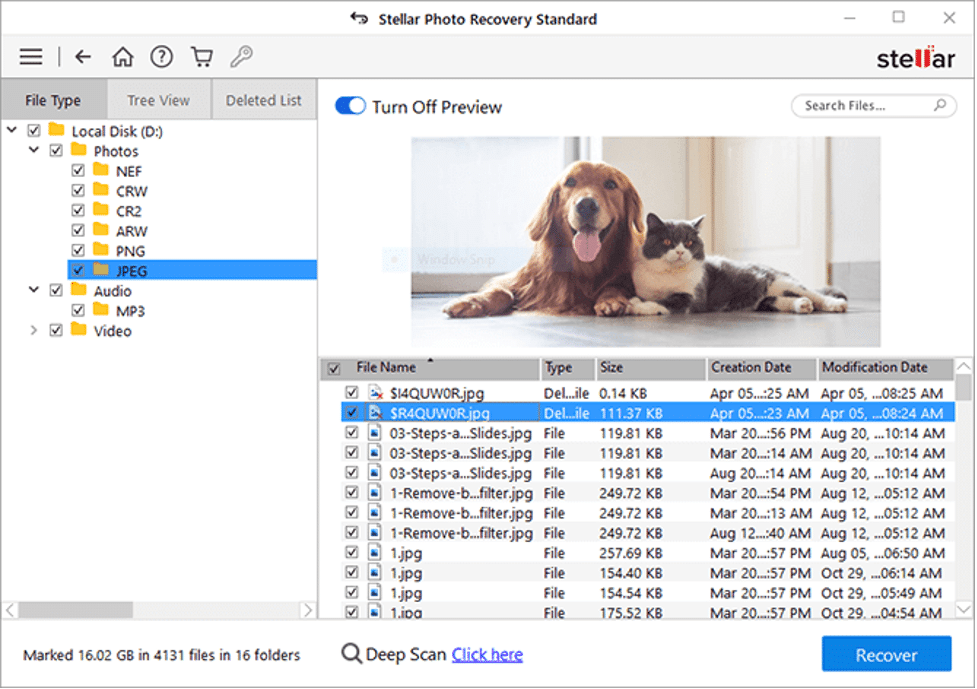
- Click the Recover button to save all the selected photos at the desired location.
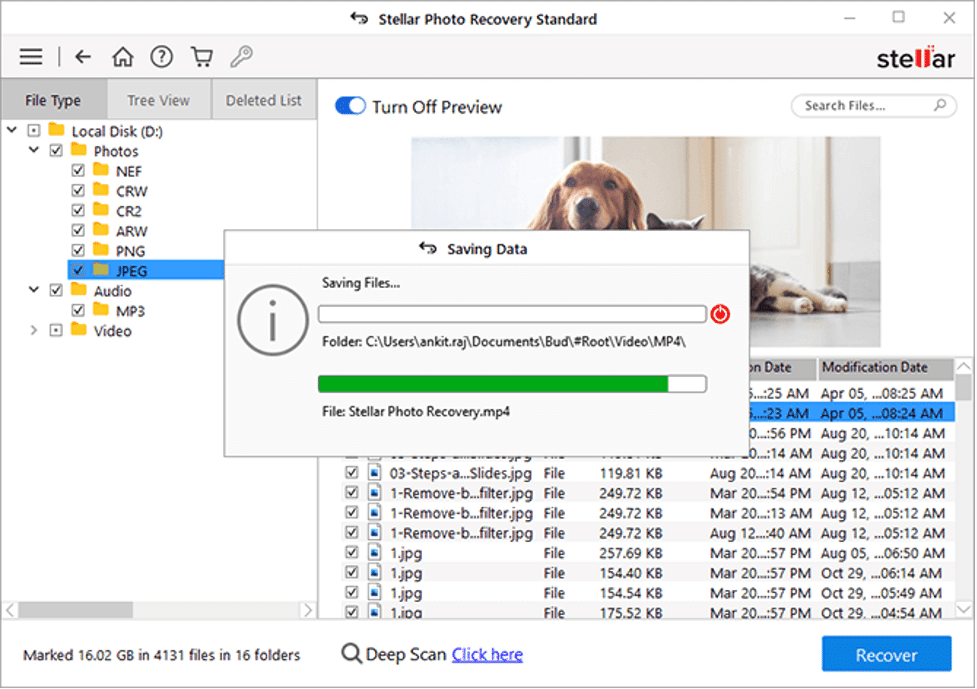
That’s all! After the successful completion of the above steps, you can easily recover lost pictures from Micro SD Card free with the Stellar Photo Recovery tool.
Tips to Avoid Deletion of Photos from Micro SD Card
Though the above micro SD Card Recovery methods are easy to implement, you should also take proper measures to avoid such photo loss issues in the future. Some important tips that you can keep in your mind to prevent such problems are:
- Always connect your micro SD card to the supported device only. Connecting it with any untrusted or unsupported system leads to corruption or deletion of your data.
- Make a habit to back up your photos to separate storage devices on a regular basis.
- Be cautious while inserting or ejecting the micro SD card from your device. Improper handling can cause physical damage or data corruption issues.
- Avoid saving files on your micro SD card when it is full or connected to a device with a low battery.
Wrapping Up:
So if you are looking for answers on how to recover photos from Micro SD card, you can always refer to deleted photo recovery methods we have mentioned above. Depending on the availability of backup of your files, you can use them or any professional photo recovery tool such as the Stellar Photo Recovery tool to recover deleted photos.

