Eavesdropping on a phone’s surroundings feels and sounds offensive, but it is necessary. Parents need to listen to phone surrounding live to ensure their kids are safe and not engaging in inappropriate talk. Employers listen to their employees’ phones to ensure they are not compromising the business or clients with unprofessional conversations.
When done with legal and ethical considerations, it can be an invaluable way of ensuring security and surveillance of where a loved one is. Therefore, you need a reliable and trustworthy tool like KidsGuard Pro to help you out.
Why People Need to Listen to Phone Surrounding Live?
Different people listen to a phone’s surroundings for various reasons. Some of the most common ones are:
- Parental Control and Safety: In the modern age, parents have to be extra vigilant with their children’s conversations with friends and strangers they meet. By listening to their kids’ phone surroundings, parents can sniff out predatory language by people around them and identify inappropriate language or bullying before it escalates.
- Employee Monitoring: Nowadays, businesses provide their employees with company devices, which they use to do their work. Listening in on these phones’ surroundings helps ensure employees maintain the company’s customer service code when interacting with customers.
- Curiosity or Suspicion: Although it is scoffed at, some people need to listen to another person’s phone conversations if there is suspicion of cheating, especially in romantic relationships. They may also do it out of curiosity to know what a partner talks about when away with friends.
Built-in Methods for Listening to Surroundings
There are various methods available for listening to a phone’s surroundings. Below are some of them.
Using Phone Call Features
The most straightforward way to record a phone’s ambient sound live is by using its built-in features. This procedure is possible using the device’s audio recording app during a phone call. To use this feature, follow the procedure below.
- Open the voice recording app on your device.
- Tap the voice recording feature.
- Go to the call app and dial a number you want to contact.
- The call will be recorded when the person picks up, including the audible surroundings.
Pros
- Straightforward approach to recording phone calls.
- No third-party app is required.
- Discreet method of recording.
Cons
- Does not work remotely.
- Only works for direct phone calls.
Using Voice Recording Apps
Voice recording apps are another excellent option for recording a phone’s ambient sound. These apps are installed on the target device and can be remotely controlled to record its surroundings continuously or at specific intervals.
Some of the notable features of these voice recording apps include:
- Ambient Recording: With the help of these apps, you can record a phone’s surroundings to help you listen in on conversations.
- Stealth Mode: Some voice recording apps work discreetly without informing the target device user that their audio is being recorded.
- Scheduled Recording: When installed on the target device, you can remotely control the voice recording apps to start recording calls and other surround sound at specific times.
The following are some of the most popular voice recording apps available.
- FlexiSpy: FlexiSpy is a commonly used monitoring tool with ambient recording, call recording, and live call interception features.
- mLite: As a parental supervision tool, mLite can help you monitor phone activity on your child’s device, including recording the phone’s surroundings.
- iKey Monitor: iKey Monitor is also a monitoring tool that has built-in call recording and remote control features. Users can access recorded audio without physical access to the target device.
Pros of Voice Recording Apps
- They can record calls and phone surroundings.
- Scheduled and remote recording.
- Discreet recording.
Cons of Voice Recording Apps
- Privacy concerns.
- Limited recording duration.
- They require an internet connection to operate.
Best Solution: KidsGuard Pro
Using phone call features and free apps is an unreliable way of recording ambient sound. Aside from privacy concerns, they also have limited features and do not offer comprehensive monitoring capabilities. Parents and employers looking to monitor their children and employees need a more robust solution like KidsGuard Pro.
KidsGuard Pro is a parental control and digital monitoring app that allows users to remotely monitor phone activity to ensure their children’s safety and employees’ proper conduct. Below is a deep dive into the key features that make KidsGuard Pro the best solution for listening to phone surroundings live.
Key Features for Live Surrounding Listening
- Real-Time Ambient Listening: With KidsGuard Pro, you can record the target phone’s surrounding sound in real time. The app allows you to turn listen-in on phone calls and other audio from apps on the device as they happen.
- Remote Microphone Access: KidsGuard Pro enables you to remotely access the microphone on your child’s or employee’s phone with a single click. This feature allows you to turn the microphone on and off at will, allowing you to record ambient sound when needed to enable ethical monitoring.
- Continuous Monitoring with Alerts: The solution also sends alerts whenever the target device receives a call or new surrounding audio is detected and recorded. This way, you do not have to stay glued to your dashboard; instead, you will be notified when new ambient recordings are available.
- Audio Download: Your dashboard has a convenient download button, which allows you to download audio recordings to your device easily.
- AI Noise Reduction: KidGuard Pro comes with an innovative AI noise-reduction feature that helps you polish audio recordings to enhance their quality.
Step-by-Step Guide to Using KidsGuard Pro
You can get started with KidsGuard Pro using the following procedure:
- Visit ClevGuard’s official website and sign up for an account using your email address.
- Browse available paid subscriptions and pay for one that fits your needs.
- Download the KidsGuard Pro app and install it on the target device with the user’s consent. Follow the in-app prompts to configure the app on the device.
- Log in to your account’s dashboard and bind the device to it.
- Navigate the admin panel to Live Recording, then select Record Surround to start recording ambient sound in real time.
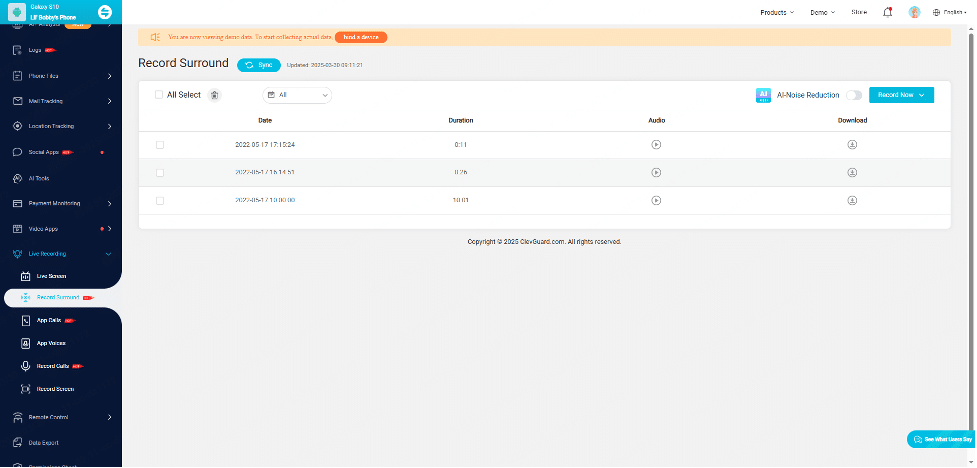
Conclusion
Ambient sound recording is crucial for ensuring kids’ safety, employee monitoring, and relationship transparency. As a process that can breach people’s privacy and go against ethics, it is vital to seek explicit consent before recording calls and other audio on another device. Moreover, a reliable and safe tool should be used to ensure data safety.
KidsGuard Pro is a comprehensive parental control and digital monitoring tool that also records surround sound in real time. The solution should be ethically used for parental control and employee monitoring.
Get started today by signing up for a free account and viewing a demo to learn more about KidsGuard Pro.

![How to Listen to Phone Surrounding Live Free [2025 Best Solutions] How to Listen to Phone Surrounding Live Free [2025 Best Solutions]](https://www.soup.io/wp-content/uploads/2025/03/How-to-Listen-to-Phone-Surrounding-Live-Free-2025-Best-Solutions-1024x576.png)