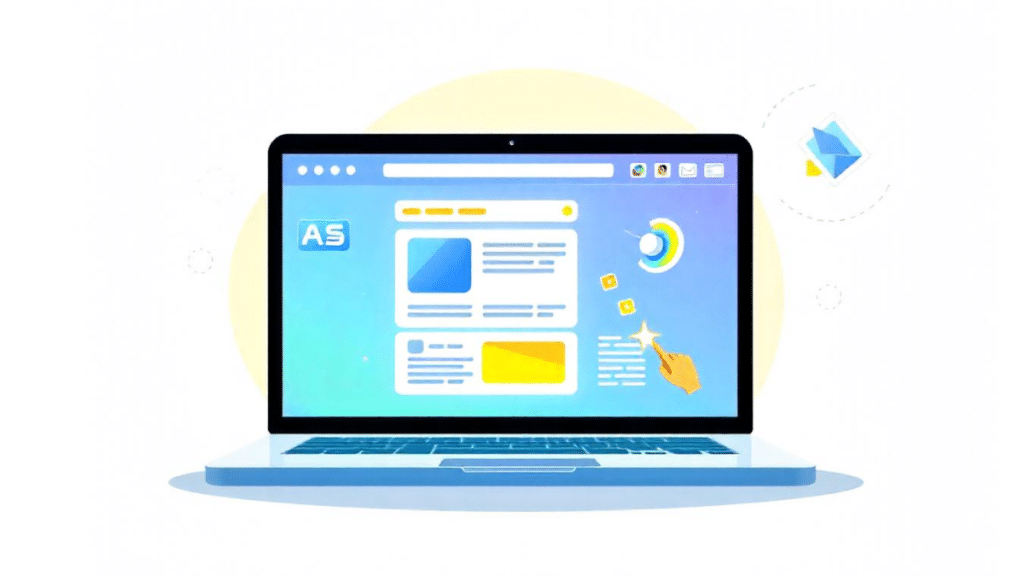Interactive web graphics have transformed how users experience websites, creating a dynamic and engaging online environment. In an age where digital interaction dominates, integrating visually appealing and functional graphics into web design has become essential for businesses and creators. This article explores how interactive web graphics boost user engagement, showcases practical examples, and delves into the principles of interactive web design.
What Are Interactive Web Graphics?
Interactive web graphics are visual elements on a website that respond to user actions. Unlike static images, these graphics allow users to click, hover, swipe, or interact in other ways, enhancing their browsing experience. By incorporating these elements, websites can capture attention, encourage interaction, and create memorable user journeys.
Examples include:
- Clickable Infographics: Charts or data visuals that provide additional details when clicked.
- Animated Buttons: Buttons that change color, shape, or text when hovered over.
- 3D Product Models: Interactive models that users can rotate or zoom in on.
- Quizzes and Polls: Engaging tools that provide immediate results or insights.
Why Are Interactive Web Graphics Important?
Interactive web graphics play a crucial role in retaining visitors and guiding them through a website. Here are some key benefits:
- Increased Engagement:
- Interactive elements keep users on the page longer, reducing bounce rates.
- Users are more likely to explore a site that feels dynamic and responsive.
- Improved User Experience (UX):
- By making navigation intuitive and enjoyable, interactive graphics enhance the overall UX.
- Users feel more in control of their browsing journey.
- Higher Conversion Rates:
- Interactive content, such as product configurators or pricing calculators, helps users make informed decisions.
- Engaged users are more likely to convert into leads or customers.
Key Principles of Interactive Web Design
To successfully implement interactive web graphics, adhere to these fundamental principles:
1. Purposeful Design
Ensure every interactive element serves a specific purpose, whether it’s to inform, entertain, or guide users. Avoid cluttering the page with unnecessary animations or features that might distract from the primary goal.
2. User-Centric Approach
Design with the end-user in mind. Test interactive elements to ensure they are intuitive and accessible. Consider different devices and browsers to provide a seamless experience.
3. Performance Optimization
Interactive graphics can be resource-intensive. Optimize images, animations, and scripts to prevent slow loading times, which could frustrate users.
4. Consistency and Branding
Maintain a consistent style across all interactive elements to reinforce your brand identity. Colors, fonts, and animation styles should align with the website’s overall design.
Interactive Web Graphics Examples
1. Interactive Maps
Travel and real estate websites often use interactive maps that allow users to zoom in on specific locations or view property details by clicking on markers. For example, Airbnb features interactive maps that let users explore properties based on their location preferences, enhancing the search experience.
2. Product Customizers
E-commerce platforms can integrate product customizers, enabling users to personalize items like shoes, furniture, or cars. For instance, Nike’s By You tool allows customers to design their own shoes, selecting colors, materials, and patterns for a unique product.
3. Storytelling Animations
Brands can tell their stories through animations triggered by scrolling. For example, Apple’s product pages use scrolling-triggered animations to highlight key features of their products, creating an engaging and informative user experience.
4. Data Visualizations
Complex data can be simplified using interactive charts and graphs. Websites like Google Trends allow users to explore and compare search trends interactively, making the data both accessible and engaging.
5. Quizzes and Surveys
Adding fun, interactive quizzes related to your industry not only entertains users but also provides valuable insights into their preferences. Platforms like BuzzFeed are well-known for their engaging quizzes that drive user interaction and sharing.
How to Get Started with Interactive Web Graphics
Creating engaging interactive graphics involves both strategic planning and technical expertise. Here are the steps to get started:
- Identify Your Goals: Determine what you want to achieve. Are you looking to increase engagement, educate users, or drive sales? Your goal will influence the type of interactive elements you choose.
- Choose the Right Tools: Use tools like Adobe Animate, Canva, or Figma for designing graphics. For implementation, consider coding frameworks like HTML5, CSS3, and JavaScript libraries such as D3.js or Three.js.
- Collaborate with Professionals: If your project requires advanced animations or coding, partnering with a professional design team can ensure the graphics meet both aesthetic and functional standards.
- Test and Optimize: Test the interactive elements on various devices and browsers to ensure they work flawlessly. Gather user feedback and make adjustments as needed.
Trends in Interactive Web Design
As web design continues to evolve, new trends in interactive graphics are emerging. Staying ahead of these trends can help you create a cutting-edge website:
- AI-Powered Personalization: Interactive elements that adapt based on user behavior and preferences.
- Augmented Reality (AR): Allowing users to visualize products in their real-world environment through AR.
- Micro-Animations: Subtle animations that provide feedback and enhance usability.
- Dark Mode Design: Ensuring interactive graphics look great in both light and dark mode settings.
OWDT Delivering Innovative Web Design in Houston, Texas
When it comes to implementing cutting-edge interactive web graphics, OWDT delivering innovative web design in Houston, Texas stands out as a leader. With a commitment to creating visually stunning and highly functional websites, OWDT leverages the latest trends and technologies to deliver exceptional user experiences.
FAQs
What is interactive web design?
Interactive web design refers to creating websites that actively engage users through responsive elements such as animations, clickable features, and dynamic content. This approach enhances user experience and keeps visitors invested in the site’s content.
How can you make your website interactive?
You can make your website interactive by:
- Incorporating animations and hover effects.
- Adding quizzes, polls, or surveys.
- Using interactive maps or product customizers.
- Including clickable infographics and dynamic forms.
- Implementing scrolling-triggered storytelling elements.
What is the difference between interactive and non-interactive graphics?
Interactive graphics respond to user actions, allowing for engagement through clicks, hovers, or swipes. Non-interactive graphics, on the other hand, are static visuals that do not change or react to user inputs.
What are the advantages of interactive graphics?
- Increased user engagement.
- Enhanced user experience.
- Improved information retention.
- Higher likelihood of conversions.
- Stronger brand recall and loyalty.
What are the disadvantages of interactive design?
- Higher development costs and time.
- Potential performance issues if not optimized.
- Accessibility challenges for some users.
- Risk of overwhelming users with excessive interactivity.
What is the framework for interactive graphics?
Frameworks like HTML5, CSS3, and JavaScript libraries (e.g., D3.js, Three.js, and GreenSock) are commonly used to create interactive graphics. These tools help developers design responsive and visually appealing elements for various web applications.
Conclusion
Interactive web graphics are more than just a design trend—they are a powerful tool for engaging users and enhancing their online experience. By incorporating purposeful and user-centric elements, businesses can create memorable websites that stand out in a crowded digital landscape.
From interactive maps and product customizers to storytelling animations, the possibilities are endless. Start exploring how these graphics can transform your website and captivate your audience today.