Ads are annoying. They are everywhere when you surf the internet. From your Google email to YouTube channels to your streaming service, there is no place for a purified internet environment. So, does Prime Video have ads? Why does Prime Video have ads? How to get rid of ads on Prime Video? This blog will answer all the questions and show you how to get ad-free Amazon Prime MP4 video files. Just make sure to continue reading.
Part 1. Does Prime Video Have Ads?
For long-term Prime video users, you might have noticed ads at the beginning of the video. So, does Prime Video have ads? The answer is positive. The Amazon streaming service used to be ad-free. The only exception is its Freevee (formerly IMDB TV), a sub-category that offers ad-supported streaming services to all users.
Ads on Freevee are usually unskippable. They often appear at the beginning of the video and there might be ads throughout the streaming. Users might also notice the occasional ads on Amazon Prime Video. But when the service remains commercial-free for all subscribers, these ads can be removed by skipping.

However, Amazon Prime Video introduced ads into their TV shows and movies in early 2024. That means, you will need to bear with ads even if you’ve got a regular Prime Video subscription after the official announcement. Either way, Prime video ads kill all the fun, which spoils your entire streaming experience.
So why does Prime Video have ads? The reason can be complicated. But it simply did what other streamers do, that is, looking for more revenues and ads are the most straightforward way. So how to get rid of ads on Prime Video? The simplest solution is to use an adblocker and Total Adblock is a solid choice.
Remove Prime Video Ads with Total Adblock
With the Total Adblock browser extension, you can successfully remove all Prime video ads with a simple switch. Total Adblock is universally recognized as a premier Amazon Prime video ads blocker. Most specifically, it’s free to use and can be applied on various browsers such as Chrome, Firefox, Edge, Opera, and more.
Main features:
- Total Adblock is a powerful ad blocker that can remove ads, trackers, malware, and other threats.
- With its regular updates, you can easily remove Prime video ads and commercials on almost all kinds of platforms like YouTube, Netflix, and more.
- It’s highly efficient and reliable, as it never collects any data or has a home server while removing Prime video ads.
- Designed with simplicity, Total Adblock is super lightweight and efficient on CPU and memory.
How to remove Prime video ads with Total Adblock
Step 1. Go to the Chrome Web Store. Search Total Adblock and click on Add to Chrome to install it on your browser.
Step 2. Make sure the Total Adblock is enabled. Just click on the Puzzle icon and navigate to Manage Extensions to enable it.
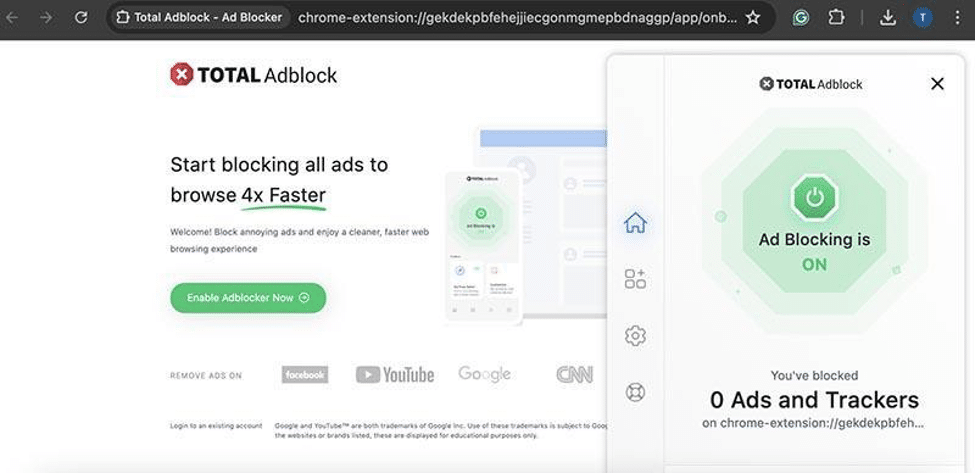
Step 3. Click on the Total Adblock and log in with an account. Now you can head to Amazon Prime video and enjoy your favorite shows without Prime video ads.
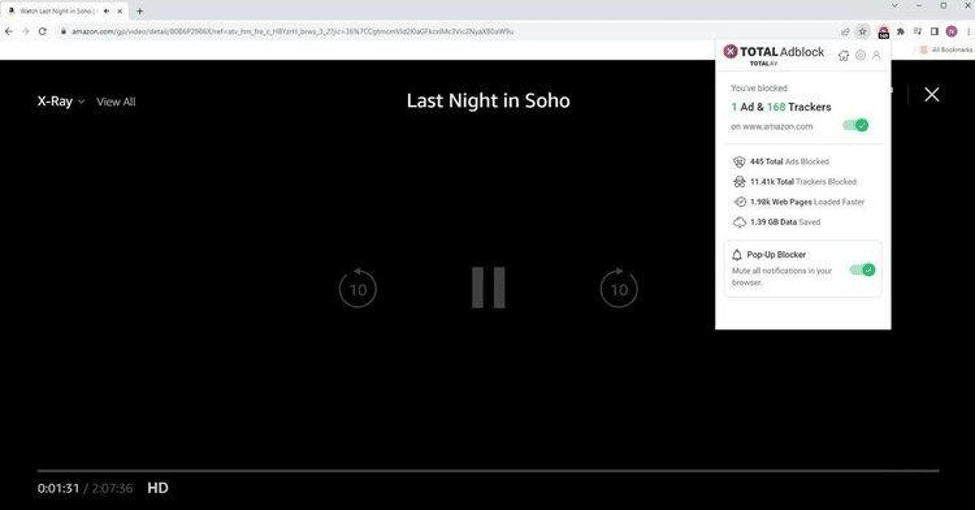
If you still see Amazon Prime video ads, you can restart your browser and try again. The ad blocker is free to use but you can unlock more premium services with a subscription.
Part 2. How to Get Rid of Ads on Prime Video
While an ad blocker is a great way to remove Amazon Prime video ads, it’s not the only solution. Alternatively, you can upgrade your Amazon Prime plan to remove annoying ads. Just head to your account settings and select the “Go Ad-Free” option. After that, you will be asked to pay extra fees to your account to get rid of Prime video ads. It’s just as simple as that.
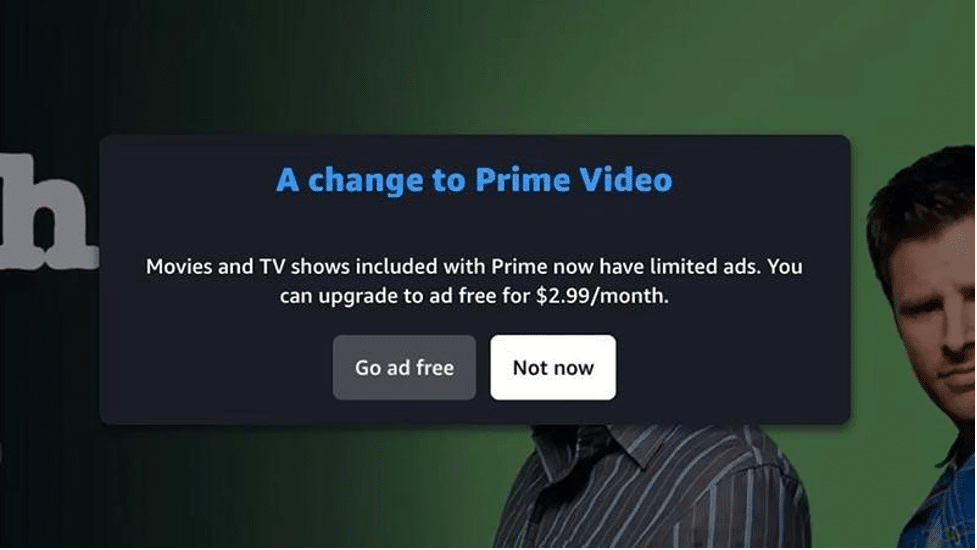
But what if you don’t want to pay extra fees? Worry not, you can just download videos for offline viewing. All Prime video ads are randomly inserted into streaming with internet connections. If you download Amazon videos and play them without networks, no video ads will pop up.
Conventionally, you can download Amazon videos with its native download feature. However, the downloaded videos are not actual video files but cache data. You can never move these videos to other devices. Furthermore, once you cancel your Amazon subscription, they will be gone, too. Therefore, you are recommended to convert Amazon Prime videos to MP4 and remove Prime video ads for offline viewing.
Here CleverGet Amazon Downloader is your No.1 choice, which can help you download Amazon Prime videos with the best quality possible. With CleverGet Amazon Downloader, you can:
- Remove Amazon Prime video ads completely while downloading videos. Enjoy your favorite Amazon shows and movies offline with an ultra-smooth viewing experience.
- Download Amazon videos to MP4/MKV with up to 1080p resolution. You can download up to 5 videos simultaneously with 1:1 quality retain.
- Pack audio tracks and multi-language subtitles into videos or separate them from the original files. You can watch TV shows and movies offline using a familiar language.
- Detect and analyze a full season or all seasons of TV shows for downloads and save all episodes in a few clicks. No hassles at all.
- Affordable pricing ($19.97/month; $41.96/year; $69.96/lifetime) with quality services to enjoy Amazon videos offline without Prime video ads.
- Compatible with Windows and macOS, CleverGet Amazon Downloader is a cross-platform solution to download Amazon videos and remove Prime video ads.
Conclusion
Does Prime Video have ads? Yes, all regular Prime video subscribers will have to bear with ads while streaming since 2024. So how to remove Amazon Prime video ads? While an ad blocker is a quick fix, downloading videos with CleverGet Amazon Downloader is a once-and-for-all solution. You can get rid of Prime video ads and keep your favorite shows with the best visuals. The free trial allows you to download 3 videos for free, just wait no more and try it for free now!

