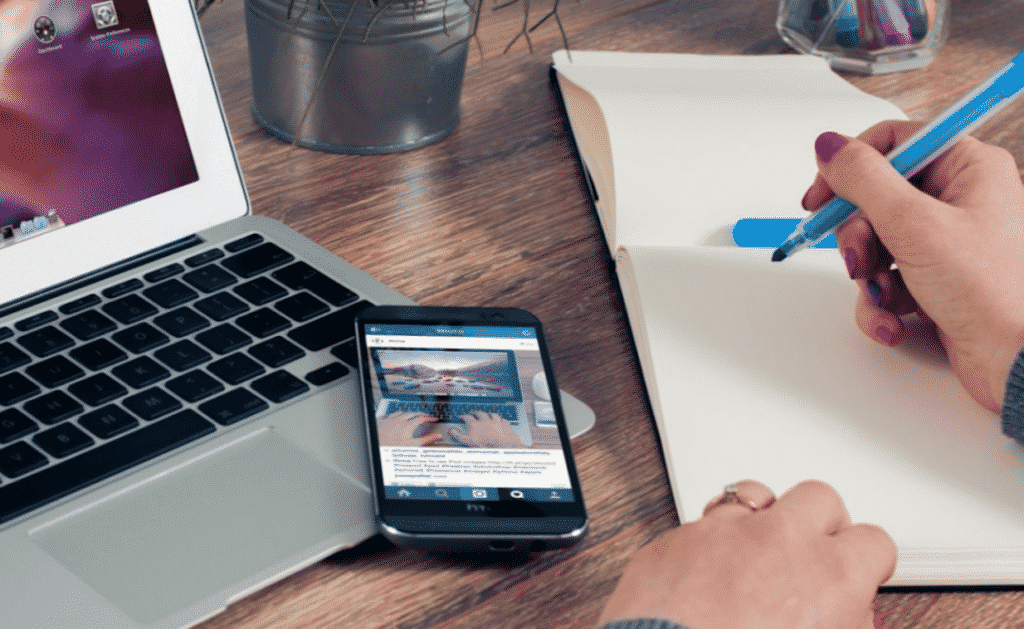Looking for the apps and tools that can take your business to the next level from your smartphone? If so, then read on to explore the best tools to run your business from your phone.
Running a business is extremely demanding of your efforts and time. The biggest challenge is to adapt to your additional responsibilities.
Yes, mobile applications are changing the face of business. They become more popular, more stable, and can, most importantly, help your company run more smoothly. Do you also want to optimize everyday operations? Or Have you ever organized your thoughts? So, For that, there is an application.
As a business owner, you can automate more activities, remain organized, and streamline your processes; the more successful and efficient your company will become. Thanks to Budgetable for enlisting the best tools to run your business from your phone.
Let’s get into the best mobile application that you can run from mobile:-
1. HubSpot
With HubSpot, you can remain in touch with every aspect of your business so all thanks to their awesome App. For instance, you can log in and view analytics in the marketing hub if you need to check your monthly traffic numbers. Or you can check out the ongoing deals in the sales hub when you need to wrap your head around the current business opportunities. Within the service hub on this app, you can also peek at communication with leads in the conversation feature.
2. Dropbox
All of your company files will be almost immediately available on all of your devices by saving all of them in Dropbox.
Dropbox is also a perfect collaboration tool because it allows you to invite others to share individual files or whole directories, synchronizing files regularly, and even recording versions and finding contradictory problems, if two individuals work on a file at the same time.
Dropbox provides a standard version for free, or two premium versions: $9.99 for individuals per user per month, and $15 for teams per user per month. The software is complimentary.
3. LinkedIn
Using LinkedIn on your smartphones allows you to keep in contact with your network, which is incredibly helpful if you are involved in an ongoing conversation or if you use InMail to reach out to others.
But what’s also cool about the LinkedIn app is that you can get a clear summary of who’s in your sales process by accessing your Sales Navigator. This also makes it quick to see if the sales team is progressing or hitting a wall.
4. Evernote
Evernote helps to keep your notes sorted. You can save and share your business and personal to-do-lists, notes, and reminders across desktop and mobile devices. It is available on Android, iOS, Windows, and Mac devices.
5. QuickBooks
The accounting tool from QuickBooks lets you run your business and gives a sense of the overall financial health of your company.
To track the revenue and expenditures of your company, you can use QuickBooks; review financial statements, like revenue and loss reports; pay your staff and suppliers; track unpaid invoices; optimize your tax deductions; and more.
If you’re on the quest for the best online banks for your business, look no further from QuickBooks. It connects to hundreds of accounts including your company bank account, credit cards, PayPal, and Square. And uploads data or information from these sources. It also makes it easier for doing your business taxes, as it records expenses and allows you to upload photographs of your phone receipts. You can access QuickBooks on your iPhone, iPad, or Android device.
6. BambooHR
One of the best business applications for small business owners who need assistance with HR. BambooHR is the ultimate, comprehensive HR tool that streamlines everything – from recruitment and onboarding to compensation and beyond.
Their mobile app modernizes payroll processing, assists manage staff schedules, and completes numerous other recurring HR tasks that save you a lot of time.
7. PandaDoc
We can say that document automation software is a game-changer. And thanks to business automation software like PandaDoc, you can visualize which are the essential documents required at the point of time.
So, if you are waiting for a new customer’s signed proposal or handling employee paperwork, you can control the workflow of these documents and see when they are signed and advanced through the process within the PandaDoc mobile app.
8. Square
We all saw the Square is used during major events, where users plug into their phone a credit card reader. This makes it clear that payments can now be processed easily in the moment. So, the Square App is beneficial if you sell goods at an event or want to be prepared for a swift transaction at any moment, eliminating friction and ensuring that it is paid for straight away.
9. G Suite
This is the most robust tool kit on this list. With Gmail, you have email capabilities, and the comprehensive Google Analytics offers a free tool to evaluate the performance of your business.
However, you can protect all your foundations, including document management, with the entire G Suite on your computer. With Google Drive, all your documents and material properties can be stored and organized in one central repository.
10. Slack
If you didn’t learn about Slack, you practically had to live under a rock covered with more gravel. Slack is an application for teams in real-time that unites the entire communication. The app simplifies life, makes life more fun and efficient by initiating channel interactions for your teams and even by choosing team members. The file-sharing role also ensures that your employees can share more important emails to you using the application.
11. Jira
The project management program is an integral part of the BZ puzzle. Agencies boast lots of projects going on with numerous clients, thus it is easy to get disorganized. But with Jira, every project can be organized. Your mobile app enables you to change your team boards and make sure you meet deadlines, which all come on your phone in a few taps.
12. Skype
Rivals have tried to get Skype off its video conference throne. Still, with over 10 million reviews on Google Play, the App is successful and popular.
You can use Skype to call or video anyone in the world. Up to 25 people can come together on a call. You can transfer videos, pictures, and files of any size. You can share your computer screen and send text or voice messages. Even on Amazon-Alexa computers, Skype can be used.
The Final Verdict
These tools are not going to run your business for you, but they are going to make things easier for you to do more when you’re away from the office. They may also make the difference between a new partnership and a lost opportunity. So, without giving any thought, download these apps today!!