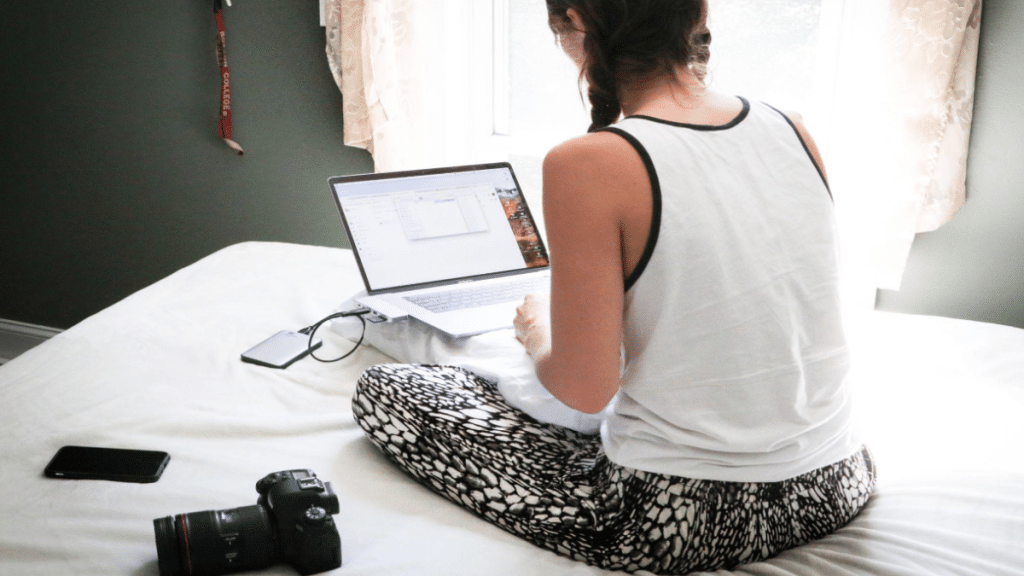Data protection is a top priority for businesses today, and with the increasing reliance on cloud computing, finding an effective solution has never been more crucial. This is where AWS Backup comes in. Whether you’re a seasoned IT professional or just dipping your toes into the world of cloud computing, this comprehensive guide will walk you through everything you need to know about AWS Backup and how it can safeguard your valuable data. So grab buckled up and get ready to explore the world of cloud data protection!
What is AWS Backup?
In the ever-evolving landscape of cloud computing, AWS Backup stands out as a powerful data protection service offered by Amazon Web Services. But what exactly is AWS Backup? Simply put, it is a fully managed backup service designed to help you automate and centralize the process of protecting your valuable data stored in various AWS resources.
With AWS Backup, you can easily create backup plans that define when and how often your data should be backed up. This ensures that critical information such as databases, file systems, and storage volumes are securely preserved without any hassle. The service supports a wide range of AWS resources including Amazon EBS volumes, RDS databases, DynamoDB tables, and even Amazon EFS file systems.
One of the key benefits of using AWS Backup is its simplicity and ease-of-use. Instead of relying on multiple tools or scripts for each individual resource type, AWS Backup provides a unified interface where you can manage all your backups from one central location. This not only saves time but also reduces complexity in managing your backup infrastructure.
Furthermore, with features like cross-region replication and lifecycle management policies, you have full control over where your backups are stored and for how long they should be retained. This flexibility allows you to optimize costs while ensuring compliance with regulatory requirements.
AWS Backup offers an efficient solution for safeguarding your important data in the cloud. By automating the backup process and providing a centralized management interface across different resource types within the AWS ecosystem, it simplifies the task of data protection while offering scalability and security at every step. So whether you’re running large-scale enterprise applications or small business workloads on AWS, incorporating this robust backup service into your architecture is definitely worth considering
The Different Types of AWS Backup
When it comes to data protection in the cloud, AWS Backup offers a range of options to suit different needs. Let’s take a closer look at the various types of backups available.
1. Amazon EBS Snapshots:
This type of backup helps you protect your Elastic Block Store (EBS) volumes by creating point-in-time snapshots. These snapshots can be used to restore data or create new volumes when needed.
2. Amazon RDS Snapshots:
If you’re using Amazon Relational Database Service (RDS), this option allows you to back up your databases with ease. You can schedule automated backups and even retain them for longer periods for compliance purposes.
3. Amazon S3 Versioning:
With versioning enabled on your S3 buckets, every change made to an object is saved as a separate version. This provides added protection against accidental deletions or overwrites.
4. Lifecycle Policies:
AWS Backup also offers lifecycle policies that allow you to automate the transition and expiration of backups based on predefined rules. This helps optimize storage costs while ensuring data retention requirements are met.
5. Cross-Region Replication:
For enhanced durability, you can set up cross-region replication for your backups in case one region becomes unavailable or experiences downtime.
6. Third-Party Integrations:
In addition to native AWS services, there are also third-party AWS Backup solutions like BDRSuite, providing additional features and functionality tailored specifically for certain use cases. You can either backup AWS EC2 data to another location or retain as snapshots in your account with BDRSuite. You can instantly restore the entire instance or individual volumes. Download and Start AWS Backup 30-day Free Trial from BDRSuite today. No credit card required.
By understanding these different types of backups offered by AWS Backup, you can choose the right combination that aligns with your business requirements and ensures comprehensive data protection in the cloud.
Setting up AWS Backup
Setting up AWS Backup is a straightforward process that ensures your data in the cloud is protected and easily recoverable. To get started, you’ll need to log into your AWS Management Console and navigate to the AWS Backup service.
Once there, you can create a backup plan tailored to your specific needs. This includes selecting which resources you want to back up, setting backup schedules, and defining retention policies for how long backups should be retained.
AWS Backup offers various options for storing your backups, such as Amazon S3 or Glacier. You can choose the storage option that best suits your requirements in terms of cost, durability, and access speed.
It’s important to regularly test your backups by performing restore operations. This will ensure that your data can be successfully recovered when needed. Additionally, monitoring alerts and notifications from AWS Backup will help you stay informed about any issues or failures with your backup jobs.
Remember to review and update your backup plans periodically as your data landscape evolves. By following these steps and implementing best practices for data protection in the cloud through AWS Backup, you can have peace of mind knowing that your valuable information is safeguarded against loss or corruption.
Setting up AWS Backup involves creating a customized backup plan for selected resources with defined schedules and retention policies. Choose appropriate storage options like Amazon S3 or Glacier based on cost-effectiveness and accessibility needs. Regularly test backups through restore operations and monitor alerts for any potential issues or failures with the backup process. Update backup plans periodically according to evolving data landscapes.
Best Practices for AWS Backup
When it comes to protecting your valuable data in the cloud, following best practices is crucial. Here are some key tips to ensure effective backup using AWS:
1. Define a clear backup strategy:
Start by identifying what data needs to be backed up and how frequently. Having a well-defined strategy helps streamline the backup process and ensures that all critical data is protected.
2. Utilize multiple storage classes:
AWS offers various storage classes, such as Amazon S3 Standard, Glacier, and Deep Archive. Assess your data retention requirements and choose the appropriate storage class accordingly to optimize cost and performance.
3. Implement lifecycle policies:
Leverage AWS’s lifecycle management feature to automate the movement of older backups from expensive storage tiers (such as S3 Standard) to lower-cost options (like Glacier or Deep Archive). This saves costs while ensuring long-term retention.
4. Enable versioning:
Enabling versioning on your backups allows you to retain multiple versions of an object within a bucket. In case of accidental deletion or modification, you can easily restore previous versions without any hassle.
5. Regularly test your backups:
Don’t just assume that your backups are working correctly; regularly test the restoration process to verify their integrity and reliability. It’s better to identify any issues beforehand than face unpleasant surprises when disaster strikes.
6. Monitor backup operations:
Keep track of your backup jobs by setting up proper monitoring alerts through services like CloudWatch or third-party tools like Datadog or Splunk Cloud Monitoring & Observability Platform.
By adhering to these best practices for AWS Backup, you can ensure that your valuable data remains safe, secure, and readily available whenever needed – providing peace of mind for both yourself and your organization!
What to do if you lose data in the cloud
Losing data in the cloud can be a nightmare for any business. It’s essential to have a plan in place for such scenarios, so you can take immediate action and minimize the impact on your operations. If you find yourself in this unpleasant circumstance, follow these instructions.
Don’t panic! Losing data is not the end of the world, especially if you have backups. Check your AWS Backup console to see if you have recent backups available. If yes, restore your lost data from there.
If backups aren’t available or up-to-date, reach out to AWS Support as soon as possible. They have experienced technicians who can guide you through recovery options and help retrieve your missing files.
In addition to contacting support, it’s crucial to investigate why the data loss occurred in the first place. Was it due to user error? A system failure? Identifying the root cause will help prevent similar incidents from happening again and fine-tune your backup strategy.
While waiting for recovery or investigating the issue, consider implementing temporary measures that allow your business to continue functioning smoothly. This could involve using alternative resources or workarounds until all data is restored.
Remember that prevention is better than cure when it comes to data loss. Regularly review and update your backup policies and procedures within AWS Backup. Test restoration processes periodically to ensure everything is working correctly.
By following these steps and staying proactive with your backup strategy, you’ll be well-prepared if disaster strikes in the cloud.
Conclusion
In today’s digital landscape, data protection is of utmost importance. With the increasing reliance on cloud services, it is crucial to have a comprehensive backup solution in place. AWS Backup provides a robust and efficient way to protect your valuable data in the cloud.
Throughout this guide, we explored what AWS Backup is and how it can benefit your organization. We discussed the different types of backups available, including EBS snapshots, RDS snapshots, and DynamoDB backups. We also delved into the process of setting up AWS Backup and shared some best practices to ensure optimal data protection.
Remember that while implementing AWS Backup is an important step towards safeguarding your data, prevention is always better than cure. Taking preventive measures such as regular testing of backup processes and maintaining secure access controls can help mitigate risks proactively.
Despite our best efforts, there may be instances where data loss occurs in the cloud. In such situations, it’s essential to act swiftly by contacting AWS support or engaging with a professional recovery service provider who specializes in cloud environments.
By leveraging AWS Backup along with proactive measures like disaster recovery planning and continuous monitoring for potential vulnerabilities or threats, you can establish a robust infrastructure that ensures business continuity even in unexpected circumstances.
Protecting your critical data should never be taken lightly – whether stored locally or in the cloud. By utilizing tools like AWS Backup intelligently and following industry best practices for data protection, you can minimize risks associated with accidental deletion or system failures while maximizing productivity and peace of mind.
So why wait? Start exploring AWS Backup today and take control over your cloud-based assets before it’s too late!