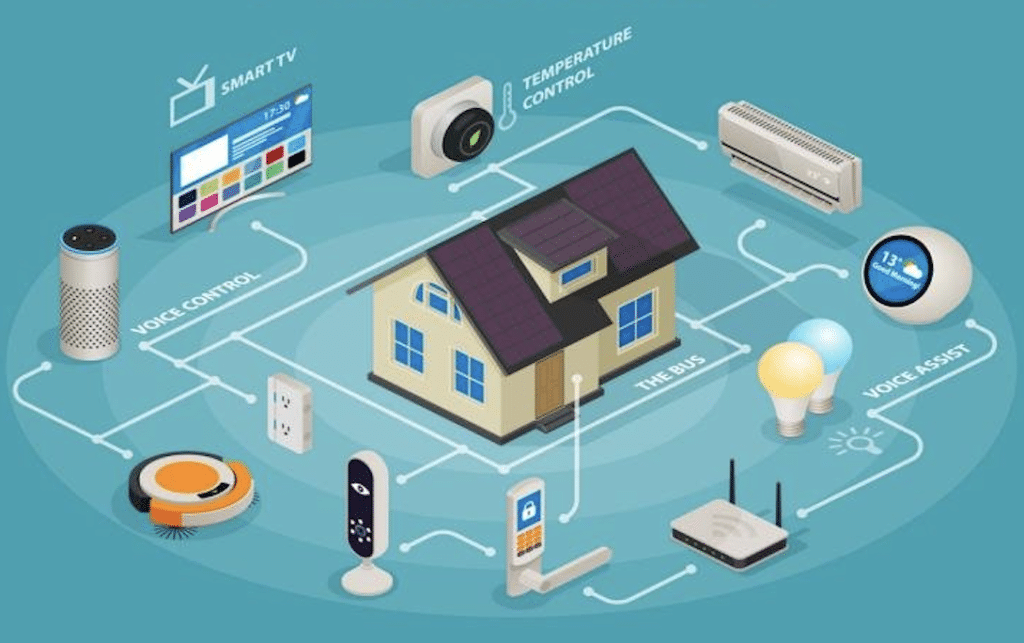The IoT has fully changed the way we interact with technology, as these devices can communicate not only among themselves but also with us, thus opening up a number of avenues for automation and data collection. Arduino is super-popular, open-source electronics that can do the job quite well in making projects on IoT.
Hence, in this article, we will elaborate on how Arduino works with IoT-based applications for successful connectivity between devices to the Internet in terms of remote monitoring.
Let’s get started.
What is Arduino?
Arduino is an open-source platform for electronic prototyping with easy-to-use software and hardware. It consists of a programmable microcontroller, which, depending on the project, can read data from sensors and perform other actions, possibly including motor control. Given the ease of access to such a device, it should have a fairly broad appeal for both novice and expert users.
Projects with so many shields, sensors, and modules that are compatible with Arduino could easily reach an account of countless numbers. IoT projects are no exceptions.
How Does Arduino Fit into the Internet of Things?
IoT means the connection of physical devices to the internet, which enables them to send or receive data. An Arduino board can basically be a point within devices connected for data collection from sensors, data processing, and transmitting that over cloud platforms or to other devices across the internet. You will be able to develop intelligent systems for applications such as environmental monitoring, asset tracking, or remote appliance control, using Arduino integrated into the network of the Internet of Things.
A simple Arduino-based IoT project is made up of the following components:
It incorporates these components in the development of IoT projects, which could track real-time data, manage the devices remotely, or even handle any automation.
Steps to Create an IoT Project with Arduino
Here are the steps you can follow:
Step 1: Choose Your Arduino Board
The first essential step that went with each of the Arduino projects in many cases would be a choice of boards. In this regard, the two main Arduino Boards, that directly give a mechanism for WiFi without the use of shields, are the Arduino Uno Wi-Fi Rev2 and the Arduino Nano 33.
These boards make things easier as they negate the need for an additional shield. With the main Arduino board, let’s say, Arduino Uno, an Ethernet or Wi-Fi shield has to be attached to establish an internet connection.
Step 2: Set Up the Development Environment
Arduinos has to be programmed using the Arduino IDE. This integrated development environment will permit the users to write, compile, and then upload code onto any Arduino board.
You may download the integrated development environment from the website and then further install it on your computer. Once installed, fire up the IDE and select the proper board and the proper port. Now you’re ready to begin with your programming.
Step 3: Connect to the Internet
To make your Arduino communicate with Internet, it needs to be connected to one of the networks. You can connect it using a Wi-Fi shield or an Ethernet shield. Connect your Arduino board not having built-in Wi-Fi to your local network with the use of a Wi-Fi shield.
The example below illustrates how to connect an Arduino Uno to a Wi-Fi network using a Wi-Fi shield:
#include <SPI.h>
#include <WiFi101.h>
char ssid[] = “yourNetwork”; // your network SSID (name)
char pass[] = “yourPassword”; // your network password
int status = WL_IDLE_STATUS;
void setup() {
// Start serial communication for debugging
Serial.begin(9600);
// Check for the Wi-Fi shield:
if (WiFi.status() == WL_NO_SHIELD) {
Serial.println(“Wi-Fi shield not present”);
while (true);
}
// Connect to Wi-Fi:
while (status != WL_CONNECTED) {
Serial.print(“Attempting to connect to WiFi…”);
status = WiFi.begin(ssid, pass);
}
Serial.println(“Connected to Wi-Fi!”);
}
void loop() {
// Your IoT project code here
}
This code can connect your Arduino board to a Wi-Fi network, given the SSID and password that you put in. Once it’s connected, it’s capable of making your Arduino start sending and receiving data over the internet.
Step 4: Use Sensors to Collect Data
Each of them will add sensors to the projects. Sensors could be the potential cause for some data to be sent over the internet. For example, you can connect a DHT11 sensor for temperature and humidity sensing or an MQ-135 gas sensor for the detection of air quality.
These sensors are merely interfaced with Arduino boards, after which the processing and sending of this information to the cloud take place.
The following example reads temperature data from the DHT11 sensor and sends this to an online cloud.
#include <DHT.h>
#include <WiFi101.h>
DHT dht(2, DHT11); // DHT sensor connected to pin 2
char ssid[] = “yourNetwork”;
char pass[] = “yourPassword”;
void setup() {
Serial.begin(9600);
dht.begin();
connectToWiFi();
}
void loop() {
// Read the temperature from the DHT sensor
float temp = dht.readTemperature();
if (isnan(temp)) {
Serial.println(“Failed to read temperature”);
return;
}
// Send temperature data to cloud platform
sendToCloud(temp);
delay(5000); // Wait for 5 seconds before reading again
}
void connectToWiFi() {
while (WiFi.status() != WL_CONNECTED) {
Serial.print(“Attempting to connect to WiFi…”);
WiFi.begin(ssid, pass);
delay(5000);
}
Serial.println(“Connected to Wi-Fi!”);
}
void sendToCloud(float temperature) {
// Code to send temperature data to cloud (e.g., ThingSpeak or Blynk)
Serial.print(“Temperature: “);
Serial.println(temperature);
}
Step 5: Connect to a Cloud Platform
These are cloud platforms like ThingsSpeak, Blynk, or Adafruit IO. These platforms provide a space where your projects’ data can be stored and displayed. Each of these exposes APIs that allow interaction with data sent from an Arduino board. One can create a free account on any of them and follow the documentation to integrate an Arduino project.
ThingSpeak is a case in point that will enable you to create a channel where you eventually store sensor data and visualize it in real time. When your Arduino is up on the cloud, then you can at that point access or monitor data from anywhere using the web interface.
Step 6: Set Up Remote Monitoring
Now that your Arduino is online, you can view data from any corner of the globe. You will utilize cloud platforms where you can monitor your temperature, humidity, and anything else you want in real time. Majority of those services provide you with mobile apps just for browsing IoT projects with your phone.
Example IoT Projects Using Arduino
Some of the few good examples of IoT projects include:
Conclusion
Arduino is a powerful but simple approach to developing IoT applications. Its integration of sensors, Wi-Fi or Ethernet modules, and cloud platforms will provide you with many different forms of smart devices collecting data from the physical environment while enabling automation tasks and remote monitoring. For makers of various skills, Arduino offers an open and flexible platform to let your IoT ideas come alive.