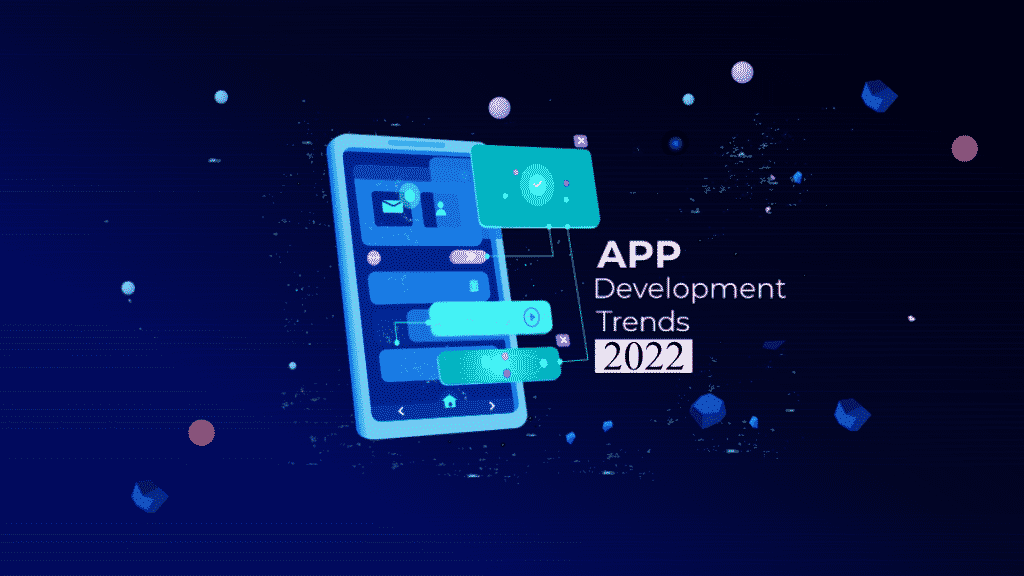Choosing which tool to build your app on is crucial because if it is good, you reap its benefits in the future, but a bad tool can incur extra cost. It will require you to change the technology, which is expensive, time-consuming, and requires complete rework.
Also, your app’s quality and capabilities depend on your chosen technology. When selecting one, please don’t ignore the scalability factor in mobiles, which many app development companies do. Carefully analyze the features and your app’s requirements and pick a tool that can help you fulfill it.
So, the question that may arise in your mind is, which tool to go for to build your app? Fret not as we will help you.
This blog has compiled a list of the five best mobile application development tools to choose from based on your app requirements.
Top 5 Mobile App Development Tools
1. Xamarin
Xamarin is an ideal tool for building native apps. As it is a Microsoft product, there won’t be any unexpected termination of service and critical security threats. The platform will get regular updates.
Approximately 1.4 million mobile app developers are using Xamarin, so you won’t face any difficulty finding talent for building your development team.
Why Choose Xamarin?
- It has platform-specific IntelliSense, making coding easier
- The cycle of build, test, deploy, and repeat through C++ is easy in Xamarin
- The tool can create high-performance shared libraries
- Xamarin has the mono framework that enables native APIs to use device capabilities to the fullest
- It has application indexing and deep linking.
- It allows using of enterprise or social authentication, notifications, and offline sync features
2. Flutter
Flutter is a free and open-source mobile UI framework launched by Google in 2017. You can build a native mobile application with only one codebase with this tool, and it will be compatible with both iOS and Android.
– Why choose Flutter?
- Customization is simple in Flutter due to its layered architecture that lets you control every pixel on the screen.
- Flutter has a hot reload feature, which lets you experiment, build UIs, add/remove features, test and fix bugs faster, reducing the overall development time.
- Flutter saves costs due to its support for cross-platform development.
- Flutter is design-friendly and can help developers build great UI for cross-platform mobile apps. It has also made it easy to create custom UI on native platforms quickly.
- Flutter uses Skia for rendering itself onto a platform-provided canvas. Due to this engine, UI built on Flutter can be launched on any platform. You don’t have to adjust the UI for transferring it to a platform.
3. Phonegap
PhoneGap is a platform for building hybrid mobile apps that use web technologies and turn them into native ones for iOS and Android app stores.
– Why Use Phonegap?
- PhoneGap doesn’t require developers to learn new languages. If you know standard languages and technologies (HTML, CSS, JS), you are good to go.
- PhoneGap lets developers work with the latest version of native SDK. It frees them to focus on the app functionality they are working on and saves time as they won’t have to keep track of changes in the individual platforms.
- The PhoneGap emulator is a valuable tool for testing and debugging apps.
- PhoneGap is compatible with mobile operating systems like iOS, Blackberry, Windows Phone 8, and Android.
- Apps built on PhoneGap are customizable for future improvements.
4. Ionic
Ionic framework is an open-source UI toolkit for building mobile apps, desktop apps, and progressive web apps using web technologies. Build once and run everywhere; that’s the motto of this platform.
– Why use Ionic?
- Ionic is stable, faster, reliable, and simulates a native feel efficiently. Also, learning this framework is easy.
- The Ionic framework provides default UI elements like forms, filters, action sheets, navigation menu, list views, and tab bars available for use in their design. So, this frees developers to focus on building apps and not worry about UI elements.
- The code in the Ionic Framework is reusable. Developers can reuse it to build an app for all major operating systems easily.
- Ionic Framework’s default UI is clean, and developers can add a personal touch to their app by including CSS classes.
- Ionic Framework supports cross-platform app development. So, developers don’t have to learn two different languages to build iOS and Android apps.
5. React Native
React Native is a popular JavaScript-based mobile app framework that allows developers to build native mobile apps for iOS and Android. Developers can create an application for different platforms by using the same codebase.
Facebook launched React Native as an open-source project in 2015.
– Why use React Native?
- Supports cross-platform app development
- Develop apps faster
- Update apps without visiting the app stores through code push
- Reduce development complexity
- Save cost as you don’t need a separate development team for iOS and Android
Wrapping Things Up
Before zeroing on a mobile app development tool, be fully aware of your project requirements. Otherwise, you will get confused regarding which platform to go for as there are dozens in the market.
So, create a set of your project requirements and compare it with the features of the tools.
Alternatively, you can contact mobile app developers at GoodTal to turn your app idea into a reality. Goodtal lists the best app developers with streamlined workflow at an affordable rate. Building an app will no longer be a hassle for you.