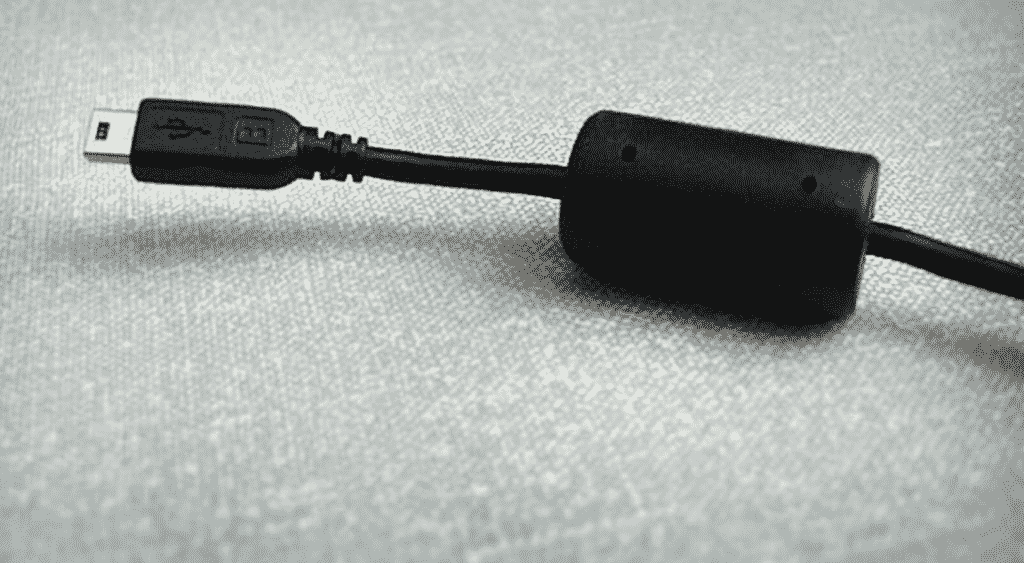In the world where many homes use technology and have a lot of electrical devices is ever-changing, it is not surprising that most people complain that there are too many wires and cables to keep track of.
If you use a USB cable to charge or connect mobile and your compact gadgets, such as GPS devices, printers, cameras, smartphones, and Mp3 players, you are most likely using a micro cable.
With a lot of options out there, it is more likely that you will get confused. So you might want to consider the following tips to make sure you buy the right cable:
1. Look at the Specialty Features
Some USB cables have ports with a specialty circuit to enjoy the benefits of different fast-charge technologies. Others might include wireless charging, along with a regular USB port to allow you to set a wireless charging device straight on top.
There is nothing good in choosing charging stations with a device-specific feature for many users. However, if you have devices that support specific features, you might consider it beneficial to spend more cash.
2. Check the Thickness
Internal wires of a USB cable may impact the charging speed. The thicker the wire, the more resistance it will have, lending it a faster-charging performance and greater maximum current.
But these wires must come with a woven metal sleeve so as to be protected against magnetic interference. This also adds more impact on protecting the wires against any physical damage.
3. Know the Types of USB Cables
While USB cables are supposedly universal, there are a lot of different USB cables with varying connections. The reason is that they all serve a different function, primarily to support new devices and preserve compatibility. So the most common types of USB cables include:
- Mini-USB
- Type B
- Micro-USB
- Lightning
- Type-C
- Type-A
4. Determine the Purpose of Use
How you plan to use your cable determines what size, thickness, and kind of cable you should buy. If you want to use the cable to charge your phone and other devices, you might want to make sure you get one of the fast charging cables.
However, if you are looking to use it to transfer data only, your best bet is to focus on finding the best USB data transfer cables.
Mostly, data-transfer cables come with four wires inside them, whereas a charge-only cable only has two wires in the device.
5. Consider the Length of the Cable
The length of USB cables is one of the important aspects to look at when buying a new cable. If the socket is far from the workstation, sofa, or bed, you may use long USB cables.
Though if you are planning to just charge your phone faster, you should consider more than the length. Compared to medium and shorter cables, longer ones might take more time to charge the phone’s battery.
Final Say!
When it comes to charging of phone, a quality charger is a piece of the puzzle. Shoddy USB cables might just ruin your experience and, even worse, your phone.
Choosing the right cable takes more than ensuring it plugs in your charger and phone. So when choosing the right cable, ensure you consider the purpose of use, length, and thickness.