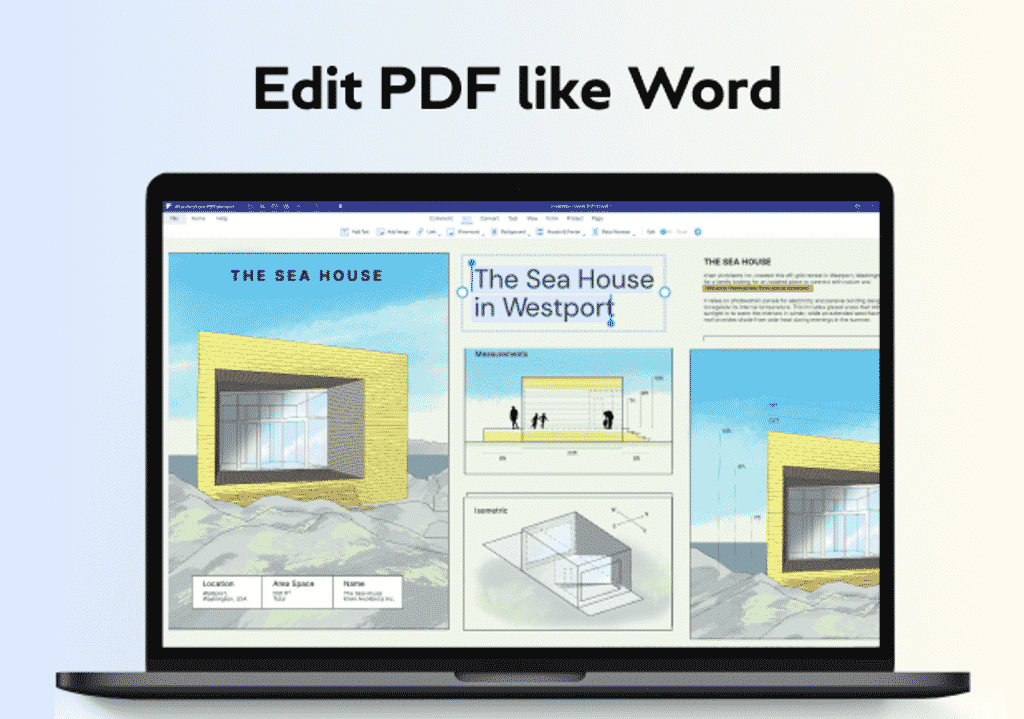Part1: Introduction to Wondershare PDFelement
Wondershare PDFelement is a powerful cross-platform pdf editor, which can be used on Windows, Mac, iOS, and Android platforms. It can be used on the cloud as well. Wondershare pdfelement has the following features:
1. Simple interface and comprehensive functions:
Its interface is really simple, with no complex menus. It imports the document only by simply clicking the “Open File” button; no need to choose “file type.” Plus, it contains all commonly used editing functions like adding audio commentary, drawing lines and shapes, inserting pictures, and merging pages. At the same time, PDFelement has a very impressive list of features, such as editing pdf text, deleting or adding new pages to pdfs, merging multiple pdf files into one file, etc.
2. Support multiple languages:
Wondershare pdfelement can be edited in English, Portuguese, Japanese, Spanish, German, Italian, French, Bulgarian, Chinese Simplified, Chinese Traditional, Croatian, Catalan, Greek, Czech, Korean, Polish, Romanian, Russian, Slovak, Thai, Turkish, Ukrainian and Dutch. It is a huge plus for those who have international clients or work on a project with international readers. The built-in spell checker enables users to find mistakes easily from anywhere in any language.
3. High-cost performance:
Compared with similar products on the market at the present price range, this PDF editor is very affordable. Even in the free version, users can edit pdfs freely. At $6.99/month, users can have access to features that are not in the freeware version.
4. Fast update, with new feature updates constantly:
Wondershare pdfelement has been updated very frequently and rapidly recently. Wondershare pdfelement has a very active user community on Facebook and Twitter, where they release new videos for free training on how to use the program. They also share marketing tips and ad ideas with small businesses. Besides, most of the time, you will find great sale discount information on these social media platforms.
5. Perfect customer service:
Wondershare pdfelement has a perfect customer service team who are ready to answer your questions as quickly as possible on the spot. The professional technical support ensures that users stay satisfied when using Wondershare products.
Part 2: Reasons why education users often use PDF
The pdf document format is commonly used by many people because of its easy-to-use and read features. Many education users often use this kind of format for essays, materials, and admission application forms. The following are some of the reasons why pdf file is a popular choice among many users.
1. Formatting issues will not be a problem with pdf documents since it contains very few formatting features. When you send a letter or report through email, any attachments should be sent in a PDF file so that no formatting issues will happen when the recipient opens the attached file.
2. A user easily downloads a pdf document from the internet without having compatibility issues.
3. The size of a pdf document can also be reduced by removing all unnecessary objects from it.
4. It’s easy to be printed from an electronic device even if there are no additional applications installed on that device.
5. Security is high when you save a document to pdf format. You can protect your contents by locking or encrypting them with passwords or keys.
6. It’s easy to send a pdf document by email since it’s already in a portable and universal format.
7. The changes made on a pdf document cannot be reverted because of its high-security level. PDF documents have a good track record for being virus-free because it’s a very secure format that was originally built for sharing and printing electronic documents easily.
8. Proper alignment of text and images is also maintained on every page of the pdf document.
9. You can easily create an index, table of content, etc., if you want to make your pdf file easier to navigate.
10. The readability of the pdf document is also good compared with other file formats. The visual layout is retained even if you change the resolution of your pdf document on another device.
11. Users can easily create or edit a pdf file using free and open-source applications.
12. It’s easy to make a pdf document accessible to people who use screen readers by adding alternate text, image descriptions, etc.
13. Many essays, materials, and admission application forms require PDF documents. Plus, they are also easier to print.
Part 3: How does PDFelement solve the education users’ PDF problem?
1. Annotate PDF:
PDFelement can help you annotate your PDF documents easily because it supports apple pencil. Its annotation features include highlighting, underlining, deleting, bookmarks, commenting, notes, etc.
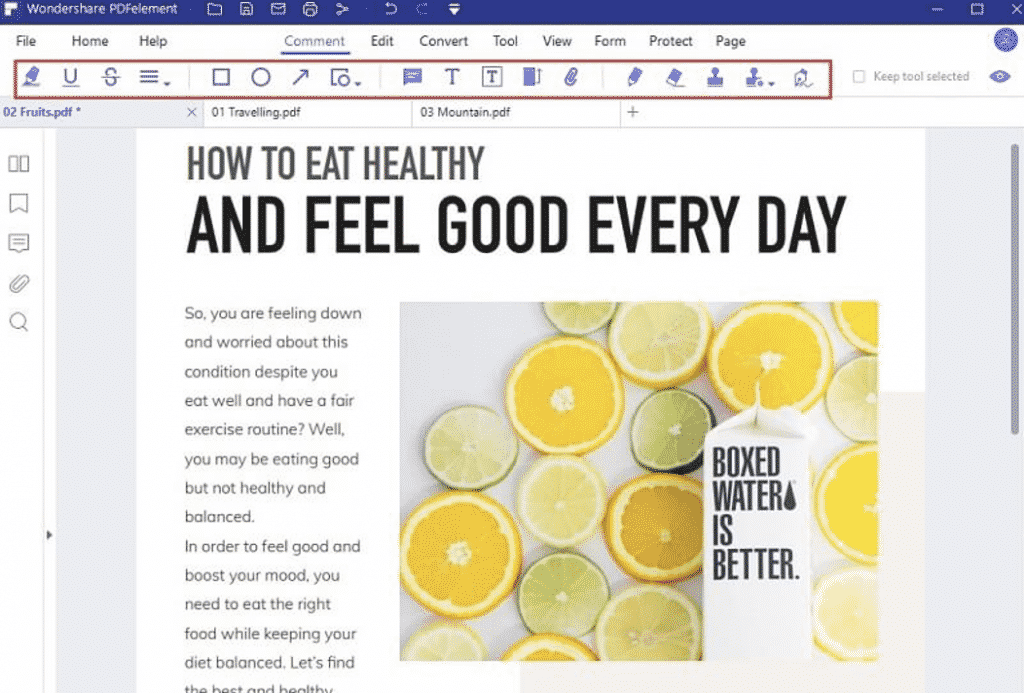
2. Convert PDF:
The conversion of PDF documents into word formats is supported by Wondershare pdfelement, so education users can edit their essays and materials easily on mobile devices, making it simple for education users to edit and share their pdf documents.
It lets you merge multiple pdf files into one document. Also, you can make image changes to your pdf documents.
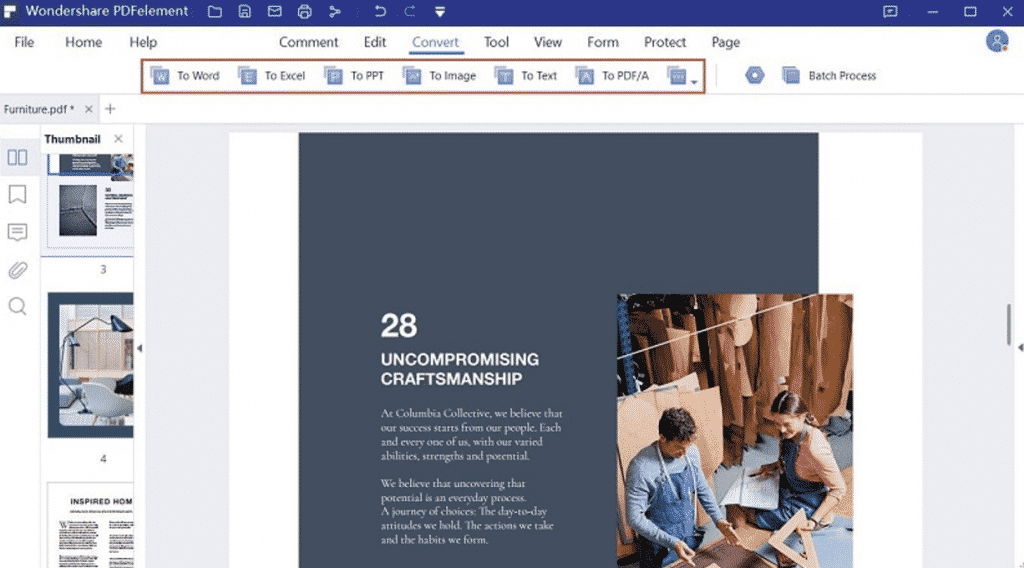
3. Scan PDF documents:
Wondershare pdfelement has an OCR feature that allows you to turn any paper document like essay exam papers and admission application forms into digital text-searchable pdf easily. This is very helpful for those who want to find information quickly from those scanned essays or forms because they are now searchable as text in the file itself.
Wondershare pdfelement has the ability to scan multiple documents into one single pdf document automatically. You just need to upload your scanned images or pdf files that need to be combined together and click “merge.” And then, you will get a merged document which you can save as one file for easy sharing. The scanning feature also allows you to edit the scanned pdf files by adding shapes, stamps, and a signing feature.
You can batch scan pdf documents or take pictures of pages with the built-in document scanner and then save the scanned pdf file to your computer, including OCR and editing features.
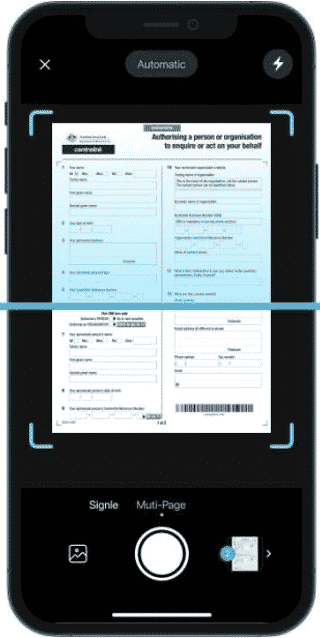
4. Fill in form and signature:
Wondershare pdfelement allows you to fill in forms, including admission application forms, with ease due to its accurate text recognition feature, which detects what is being written easily. It can also detect signatures on a document so that the “signing” feature is available for users who want to apply for college or other educational institutions. You just need to take a snapshot of your essay or form and import it into Wondershare pdfelement on your mobile device. Then sign your name using an apple pencil after you have adjusted the position of your signature properly. The signed document will be automatically added to the pdf file so that you can easily submit your documents after signing them.
These forms can be saved as one document after they are filled up and emailed without any issues. The signatures written on those documents will not go away even if you print them out later because it is now part of the pdf file itself where only authorized people with passwords can edit it.
5. Share PDF files:
The application lets you share your essay as a pdf document via many ways such as Email, Facebook, Twitter, Google Drive, and other apps.
6. Available Online & Offline:
For those who love to study outside their homes or maybe in a library, Wondershare pdfelement is a great pdf app for students because it allows you to download the files to your computer so that you can open them offline from where ever you are. The advantages of being able to save documents as one file and being able to open those documents online and offline make it easier for education users to carry all their notes or materials wherever they go without having the trouble of carrying thick course books, which usually have limited amounts of pages.
All these features make it becomes a ideal PDF editor for education users, especially students who depend on their tablets and smartphones, which have more accessible functions.
Closing word
PDFelement is the best tool for education users in 2022. With its powerful annotation, conversion, and scanning features, not to mention its affordability and ease of use, you’ll find it difficult to keep your hands off this professional pdf editor. If you’re looking for the best pdf editor in 2022, we suggest you give it some consideration today!