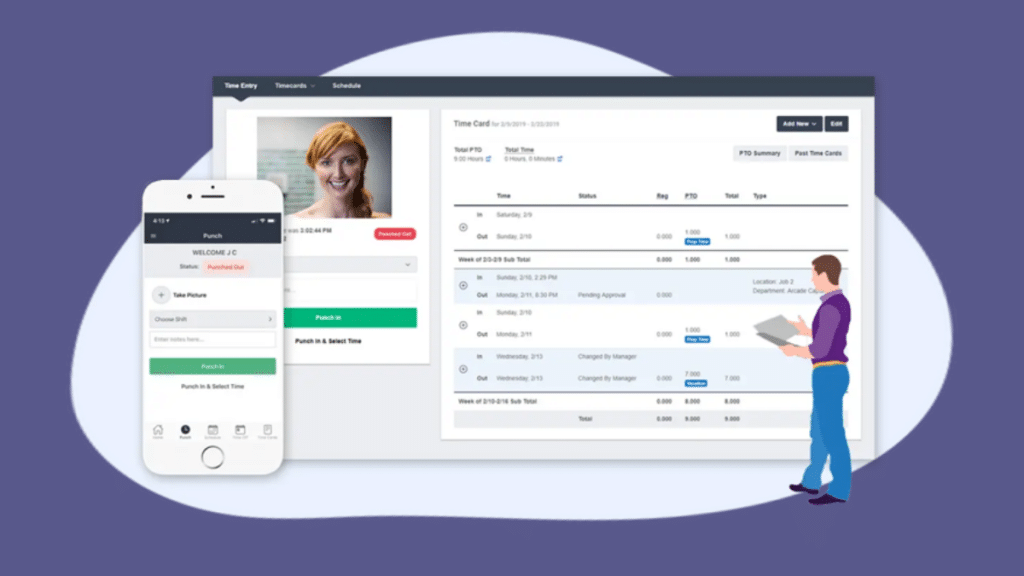Accurate and efficient work is essential if you want your business to thrive in this harsh, competitive era. One vital aspect of this is connecting time tracking apps with payroll systems. This not only streamlines operations but also ensures that employees are paid promptly and accurately. This guide will walk you through the process of integrating these essential tools step by step. Get ready to enhance your business operations and take the hassle out of payroll.
Work time tracking apps are super helpful. They keep tabs on when employees start and finish work, track breaks, log project hours, and even pinpoint the location of remote workers.
Payroll systems make paying employees a breeze. They handle everything from calculating wages and deductions to managing taxes and other financial responsibilities. Modern systems like ADP, Paychex, and Gusto offer cool features such as direct deposits, compliance management, and benefits administration.
Why integrate work time tracking apps with payroll systems?
Integrating a work time tracking app with payroll systems brings numerous benefits, transforming how businesses handle payroll and time management. Here’s a deeper dive into why this integration is vital:
Automating data entry
No more manual data entry. Businesses can save time and reduce errors by connecting work time tracking apps with payroll systems. This frees up HR and payroll staff to focus on more important tasks and ensures that employees are paid accurately and on time.
Instant data transfer
When work time tracking apps are linked with payroll systems, data moves between them easily and immediately. This means that payroll calculations always use the most up-to-date data, accurately reflecting any overtime, sick leave, or vacation time. No more waiting until the end of the pay period to update records. It’s all about efficient and timely payroll processing.
Precision in payroll
Accuracy is crucial for payroll. Connecting work time tracking apps with payroll systems ensures that recorded hours are accurately used to calculate wages, reducing errors from manual calculations or delayed data entry. This not only ensures compliance with labor laws but also builds trust and satisfaction among employees.
Simplified workflows
Bringing together a suitable work time tracking app with payroll systems streamlines the entire process, from tracking hours worked to processing payroll. This integration reduces administrative work and improves operational efficiency. It also enables better reporting and analytics, empowering managers to make informed decisions about workforce management.
Step-by-step guide to integration
Step 1: Evaluate your needs
Before you pick any tools, it’s important to really understand what your business needs:
- Workforce size: Figure out how big your team or workforce is. Bigger companies might need more complex systems, while smaller ones might want something simpler and affordable.
- Type of work: Think about where your team works. Do they work in an office, from home, or on the go? Different work setups might need different features from your tracking and payroll systems.
- Existing systems: Review your payroll system and see if it will work well with new time tracking apps. Knowing what your current setup can and can’t do will help you make the right choice.
Step 2: Choose the right tools
Selecting the right work time tracking app and payroll system is critical. Here are the key factors to consider:
- Compatibility: Ensure both systems can integrate seamlessly. Look for tools with robust APIs and a track record of successful integrations.
- Scalability: Choose solutions that can grow with your business. Your systems should be able to handle more data and complexity as your team grows.
- User experience: Go for systems that are easy to use. A smooth experience makes it easier for everyone to get on board.
- Support and training: Think about the help and training the provider offers. Quality support can make a big difference when you set up everything.
Step 3: Plan the integration process
Develop a clear and detailed plan outlining each step of the integration process:
- Data mapping: This step ensures accuracy by determining which data points, such as hours worked, employee IDs, and pay rates, need to be moved between systems.
- Setting timelines: Set realistic timelines for each phase of the integration. Break the process into manageable steps and set deadlines to keep the project on track.
- Resource allocation: Assign a dedicated team or individual to oversee the process. Having clear leadership and accountability can drive the integration to success.
Step 4: Configure systems for integration
Once you have a plan, start configuring the systems:
- API integration: Many modern apps and systems have APIs that make it easy to share data. Work with your IT team or providers to set these up correctly.
- Data mapping: Make sure the data fields in your time tracking app match those in the payroll system. This is important for getting the right data across.
- Testing: Test everything thoroughly to ensure data is transferred accurately and handled properly. Sort out any issues during testing before making it live.
Step 5: Training and onboarding
Training is essential for a smooth transition:
- Training sessions: Conduct comprehensive training sessions for all employees using the systems. Ensure they understand how to use the new tools and the benefits of the integration.
- Documentation: Provide detailed documentation and guides for reference. This documentation should be easily accessible and cover common questions and troubleshooting tips.
- Feedback loop: Establish a system for collecting and addressing user feedback during the initial integration phase. Continuous feedback helps identify and resolve issues quickly.
Step 6: Go live and monitor
Once training is complete, move towards full implementation:
- Test the waters: Try a small-scale launch to catch any hiccups before going big. This will help us spot and fix any unexpected issues in a safe setting.
- Launch in full: Once everything’s running smoothly, roll it out to everyone. Also, ensure plenty of support is available to handle any immediate concerns.
- Stay vigilant: Monitor the integration closely to ensure accuracy and efficiency. If necessary, use tools to track performance and find ways to improve it.
Step 7: Evaluate and optimize
After the integration is up and running, keep an eye on how it’s doing:
- Get user feedback: Ask your team and payroll folks for their thoughts. Hearing about their experiences can help you figure out what needs tweaking.
- Check performance: Look at error rates, how long it takes to process, and overall satisfaction. Use this information to see if the integration is doing its job well.
- Keep making it better: Make changes and updates as needed to improve the integration. Stay on top of new features and updates from your providers to keep things running smoothly.
Overall, businesses can enhance operational efficiency, accuracy, and compliance by integrating the chosen work time tracking app with payroll systems. This successful integration can transform organizations’ workforce and payroll processes, improving collective accuracy and employee satisfaction.