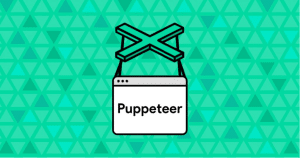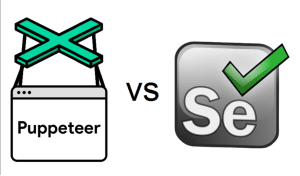In the world of web automation and testing, Selenium and Puppeteer stand out as two of the most popular tools used by developers and QA professionals. Both frameworks have their unique features and use cases, catering to different aspects of web automation, from testing web applications to automating browser tasks.
Understanding the differences between Selenium and Puppeteer is crucial for developers and testers to choose the right tool for their specific needs. This article aims to provide a comprehensive comparison of Selenium and Puppeteer, highlighting their functionalities, advantages, and limitations.
Selenium: An Overview
Selenium is an open-source automation framework that has been a staple in the web testing domain for many years. It supports multiple programming languages like Java, C#, Python, and Ruby, making it a versatile choice for a diverse developer base. Selenium WebDriver, a component of Selenium, allows for direct calls to the browser using each browser’s native support for automation.
Selenium Use Cases
- Cross-Browser Testing: Selenium’s primary use case is for automated cross-browser testing. It allows developers to test web applications across different browsers (like Chrome, Firefox, Safari, and Internet Explorer) to ensure consistent behavior and appearance, enhancing the user experience across platforms.
- Automated Web Scraping: With the integration of rotating proxies, Selenium can be used for automated web scraping, especially for websites that have anti-scraping measures. Rotating proxies help in avoiding IP bans and captchas, allowing for efficient data extraction from various web sources.
- Load Testing: Selenium can simulate multiple users accessing a website or application simultaneously to test how it handles heavy traffic. This is crucial for evaluating the performance and scalability of web applications.
- Regression Testing: It is extensively used for regression testing, ensuring that new changes or updates to a web application do not break existing functionality. Automated test scripts can be run to verify the stability of application features.
- Data Entry Automation: Selenium can automate repetitive data entry tasks on web forms, saving time and reducing human errors. This is particularly useful for large-scale data input operations in web-based systems.
- Functional Testing: It allows for the automation of functional tests to verify that each part of a web application works as intended. This includes testing user interactions, workflows, and data processing.
- Compatibility Testing: By using Selenium with rotating proxies, developers can test their applications in different network environments and under various IP addresses, ensuring compatibility and robustness under diverse conditions.
- Automating Browser Actions: Selenium can automate routine browser actions like opening URLs, clicking buttons, filling out forms, and navigating between pages, which is useful for both testing and automating mundane browser tasks.
- Continuous Integration and Deployment: Integrated into CI/CD pipelines, Selenium can automatically run tests on every code commit, ensuring that new changes do not introduce bugs, thereby facilitating continuous development and deployment.
- UI/UX Testing: It is used to test the user interface and user experience of web applications, ensuring that the visual elements and interactive components function as expected across different browsers and resolutions.
Puppeteer: An Overview
Puppeteer is a Node library developed by Google, which provides a high-level API to control headless Chrome or Chromium. Puppeteer is specifically designed to work with the Chrome browser, offering a more streamlined and efficient way to automate browser tasks in a Chrome environment. Its direct integration with Chrome allows it to perform a wide range of actions, such as generating page screenshots, PDFs, and automating form submissions or UI testing.
Puppeteer’s architecture offers faster execution of scripts, as it operates directly within the Chrome browser. This makes Puppeteer an ideal choice for developers working on applications that are heavily reliant on Chrome-specific features or for those who require a lightweight and efficient tool for web scraping and browser automation.
Puppeteer Use Cases
- Automated Testing of Web Applications: Puppeteer is widely used for end-to-end testing of web applications. Developers can write scripts to automate user interactions with web pages, such as form submissions, button clicks, and navigation, to test the functionality and performance of their applications.
- Web Scraping and Data Extraction: Puppeteer can programmatically navigate web pages and extract useful data. It’s particularly useful for scraping dynamic websites that require interaction, like clicking or scrolling, to access data.
- Generating Screenshots and PDFs: One of the popular uses of Puppeteer is to capture screenshots of web pages or generate PDFs. This feature is handy for creating website previews, archiving, or reporting purposes.
- Automating Form Submissions: Puppeteer can be used to fill out and submit web forms automatically. This is useful for testing form validations or automating the submission of data to web applications.
- Performance Testing: Developers use Puppeteer to measure the performance of web pages. It can help in tracking metrics like load time, time to first byte, and other performance-related statistics that are crucial for optimizing web applications.
- SEO Audits: Puppeteer can assist in SEO (Search Engine Optimization) audits by automating the crawling of web pages. It can extract SEO-relevant data like meta tags, headings, and structured data to analyze a website’s SEO friendliness.
- Browser Automation for Repetitive Tasks: For tasks that require repetitive actions in a browser, such as testing user logins or data entry, Puppeteer can automate these processes, saving time and reducing the potential for human error.
- Rendering Single Page Applications (SPAs): Puppeteer is capable of rendering SPAs, which rely heavily on JavaScript for content loading. This is particularly useful for creating server-side rendered versions of SPAs for SEO purposes.
- Creating Pre-rendered Content for Web Crawlers: Websites with heavy client-side JavaScript can use Puppeteer to generate pre-rendered content. This is beneficial for ensuring that web crawlers can index the site content, enhancing its visibility on search engines.
- Automating Interaction with Web APIs: Puppeteer can be used to interact with web APIs that require a browser environment, especially when testing OAuth flows, payment gateways, and other complex integrations.
Comparing Selenium and Puppeteer
The choice between Selenium and Puppeteer for web automation and testing hinges on various factors, each playing a pivotal role in different project requirements.
Selenium, renowned for its versatility and broad browser support, is a well-established tool in the testing community. It caters to a wide range of testing scenarios, from simple unit tests to complex functional testing across various environments. Its multi-language support opens doors for a diverse group of developers and testers.
Puppeteer, in contrast, is a newer entrant but has quickly gained popularity, especially among developers working in a Node.js environment. Its tight integration with Chrome offers a streamlined approach for automating tasks in Chromium-based browsers. This makes it exceptionally well-suited for tasks that require high performance and precision, such as automated testing of web applications in a Chrome environment, scraping data from web pages, or generating content like PDFs and screenshots.
Here’s a comparative table that succinctly outlines the key differences between Selenium and Puppeteer:
| Feature | Selenium | Puppeteer |
| Browser Support | Supports multiple browsers (Chrome, Firefox, Safari, IE). | Primarily Chrome and Chromium, with experimental support for Firefox. |
| Language Support | Supports various languages (Java, C#, Python, Ruby). | Limited to JavaScript (Node.js). |
| Performance | Generally slower due to broader browser support and external driver communication. | Faster in Chrome due to direct browser integration. |
| Use Cases | Suited for comprehensive web application testing across different browsers and complex scenarios. | Ideal for Chrome-specific tasks, quick automation, web scraping, and content generation (PDFs, screenshots). |
| Community | Larger, more established community with extensive resources and integrations. | Growing community, mainly focused on Chrome and Node.js development. |
| Flexibility | Highly flexible, suitable for various testing needs and environments. | More specialized, focusing on high-performance tasks in Chrome. |
| Ease of Setup | Requires more setup and configuration due to its extensive capabilities. | Easier to set up for Chrome-specific tasks, with less overhead. |
| Integration | Integrates with a wide range of testing frameworks and tools. | Integrates well with Chrome-based tools and Node.js ecosystems.
|
Conclusion
In conclusion, both Selenium and Puppeteer offer powerful capabilities for web automation and testing, but their suitability depends on the specific requirements of the project. Selenium’s versatility in language and browser support makes it a go-to choice for comprehensive web application testing, while Puppeteer’s efficiency and Chrome-centric features make it ideal for rapid development tasks and Chrome-based automation. Understanding the strengths and limitations of each tool can help developers and testers make an informed decision, ensuring the success of their web automation and testing endeavors.