Introduction:
Mechanical keyboards have gained significant popularity among gaming enthusiasts, programmers, and typists due to their tactile feel and durability. With the advent of backlighting technology, these keyboards now offer an additional feature that can enhance the overall user experience. However, a pertinent question remains: Is the mechanical keyboard with backlighting more expensive than the standard version?
In this comprehensive article, we will delve into the world of illuminated mechanical keyboards and explore various aspects related to their pricing, features, and benefits. We will examine the reasons behind the cost differences and shed light on some popular options available in the market. So, let’s dive in and discover whether opting for backlighting in a mechanical keyboard is worth the investment.
Is the Mechanical Keyboard with Backlighting More Expensive?
Mechanical keyboards are renowned for their responsive and tactile key switches, offering a superior typing experience compared to traditional membrane keyboards. The introduction of backlighting technology adds another layer of appeal to these already sought-after peripherals. However, when it comes to pricing, illuminated mechanical keyboards do tend to be slightly more expensive than their non-backlit counterparts.
Factors Influencing the Cost of Backlit Mechanical Keyboards:
Technology and Quality of Backlighting:
The cost of backlighting can vary based on the technology used. Keyboards with individual per-key RGB lighting offer more customization options and are generally priced higher than those with single-color backlighting.
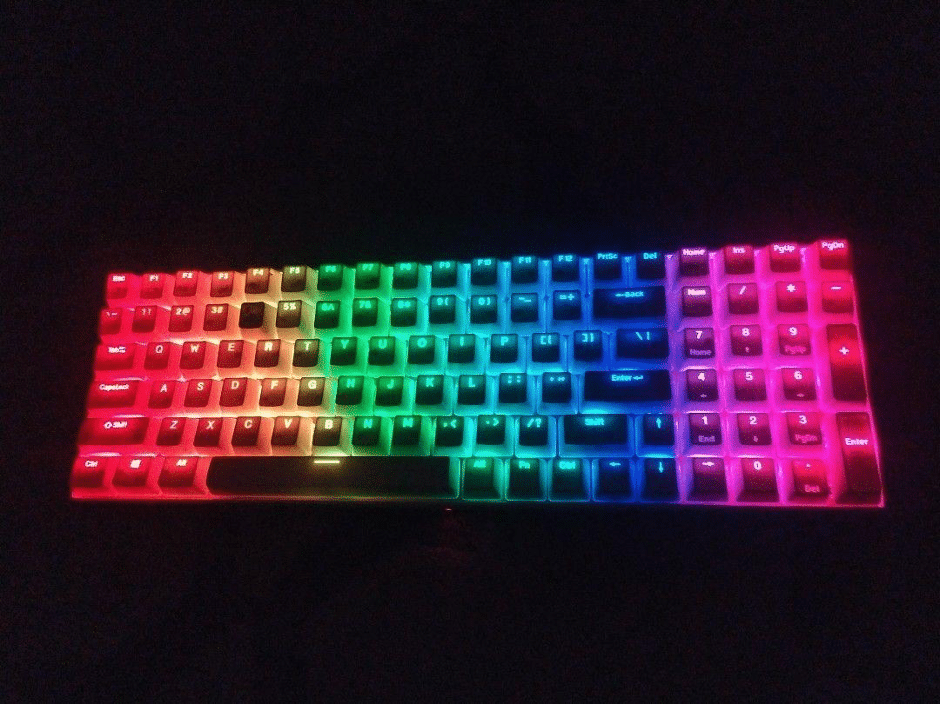
Type of Key Switches:
Mechanical keyboards come with a variety of key switches, such as Cherry MX, Razer Green, or Logitech Romer-G. Some switches are more expensive to manufacture, and keyboards equipped with premium switches will naturally have a higher price tag.

Build Quality and Materials:
The overall build quality of the keyboard, including the choice of materials, can influence the cost. Keyboards with premium metal frames or high-quality plastic casings are likely to be more expensive.
Additional Features:
Backlit mechanical keyboards may come with additional features like macro keys, multimedia controls, USB passthrough ports, and detachable wrist rests. These extras can contribute to the overall cost.
Brand and Reputation:
Established brands with a reputation for producing top-notch mechanical keyboards may price their backlit models at a premium due to the perceived value and trust associated with their name.
Customization Options:
Some backlit mechanical keyboards offer extensive software customization for lighting effects, macros, and key remapping, which can impact their pricing.
Limited Editions and Collector’s Items:
Special editions or keyboards like one piece keyboard designed in collaboration with popular gaming personalities or franchises may command a higher price due to their exclusivity.
Advantages of Backlit Mechanical Keyboards:
- Enhanced Aesthetics: Backlighting adds an attractive glow to the keyboard, making it visually appealing, especially in low-light settings.
- Improved Visibility: The illumination of keys allows for easy typing even in dimly lit environments, reducing eye strain and potential typing errors.
- Gaming and Typing Performance: Backlighting can aid gamers and typists by providing clear visibility of keys during intense sessions, leading to better accuracy and precision.
- Customization Options: RGB backlit keyboards offer endless lighting possibilities, through combining with custom keycaps allowing users to personalize their setups and create unique lighting patterns.
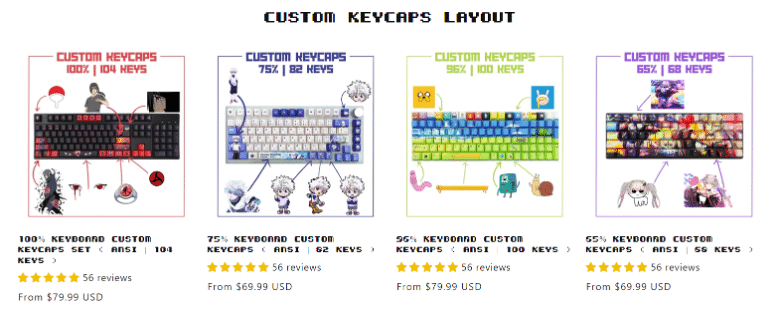
Disadvantages of Backlit Mechanical Keyboards:
- Higher Cost: As mentioned earlier, backlit mechanical keyboards do come at a higher price point compared to non-backlit alternatives.
- Power Consumption: Backlighting can consume more power, which may be a concern for users seeking energy-efficient peripherals.
- Complexity: RGB backlit keyboards with extensive customization options may have a steeper learning curve for users unfamiliar with such features.
FAQs(Frequently Asked Question)
Q: Are backlit mechanical keyboards suitable for gaming?
A: Yes, backlit mechanical keyboards are excellent for gaming as they provide improved visibility and aesthetics while enhancing the overall gaming experience.
Q: Can I adjust the brightness and color of the backlighting?
A: Most backlit mechanical keyboards offer customizable lighting options, allowing users to adjust brightness levels and choose from a wide array of colors.
Q: Are mechanical keyboards with backlighting noisier than standard ones?
A: The noise level depends on the type of key switches used. Some mechanical switches are quieter, while others have an audible click sound.
Q: Are there any energy-efficient backlit mechanical keyboards?
A: Yes, there are energy-efficient options available that allow you to conserve power when the backlighting is not in use.
Q: How long do the backlight LEDs typically last?
A: Backlight LEDs have a long lifespan, often lasting for tens of thousands of hours before any noticeable decrease in brightness occurs.
Q: Can backlighting be disabled if I prefer a more traditional appearance?
A: Yes, most backlit mechanical keyboards have a function to turn off the backlighting, providing a classic look when needed.
Conclusion:
In conclusion, while the initial investment for a backlit mechanical keyboard may be higher, the enhanced typing experience, improved aesthetics, and gaming advantages make it a worthwhile choice for many users. The cost difference is justified by the added features and customization options offered by illuminated keyboards. Ultimately, the decision to invest in a backlit mechanical keyboard depends on individual preferences, budget constraints, and the specific requirements of the user.
So, if you’re someone who values a premium typing experience and appreciates the visual appeal of RGB backlighting, investing in a high-quality backlit mechanical keyboard might just be the perfect choice for you!
The Anatomy of Mechanical Keyboards
Before we delve into the weight comparisons, let’s first understand the components that make up a mechanical keyboard:
- Key Switches: Mechanical keyboards utilize individual switches for each key, offering unique actuation points and varying degrees of tactile feedback.
- Keycaps: The keycaps are the visible part of the keys, and they can be made from various materials like ABS plastic, PBT, or even high-end materials like POM.
- Backplate: This provides stability to the keyboard, ensuring it doesn’t flex during intense typing sessions.
- PCB (Printed Circuit Board): The PCB is the heart of the mechanical keyboard, connecting all the switches to the computer.
- Case: The case houses all the components, providing protection and structural integrity.

