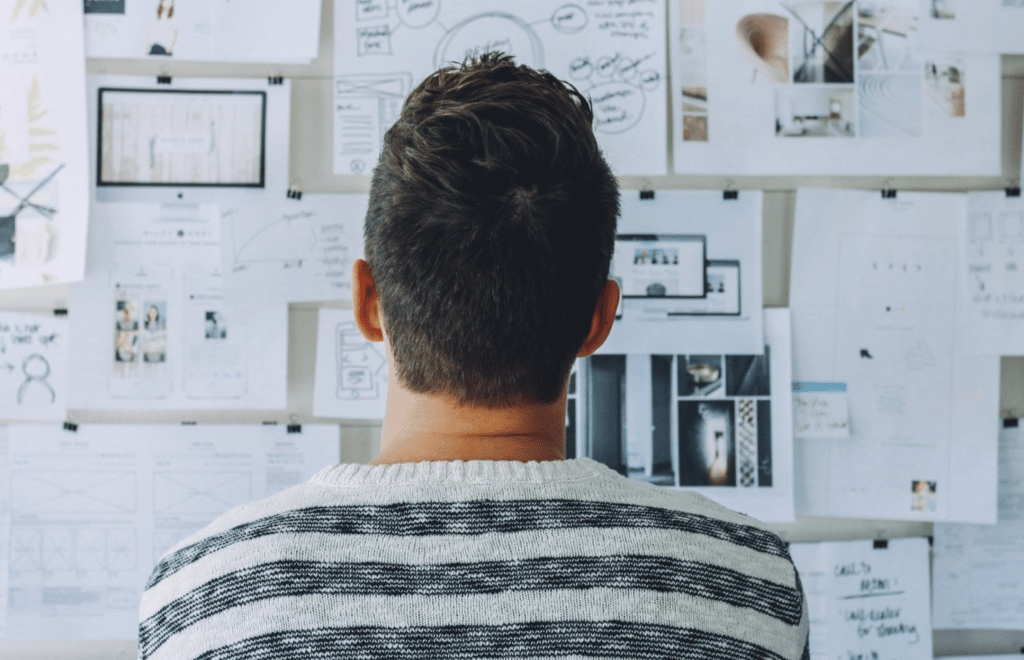Every person who has an idea to show the world has to create a prototype sooner or later. A prototype is an early sample, model, or release of a product built to test a concept or process. It is a representation of the full product that will eventually be created. Design prototypes are used by UX design companies in various fields such as architecture, engineering, graphic design, industrial design, and web design. A design prototype is a preliminary version of a product or system that is used to test out concepts and gather feedback from users. Prototypes can take many different forms, from simple paper sketches to complex interactive simulations. The important thing is that they allow designers to get a sense of how users will interact with their product or system before investing the time and resources into developing a final version.
There are many reasons why you might want to create a prototype. Maybe you have an idea for a new app but you’re not sure if people will actually use it. Or maybe you’re redesigning an existing product and you want to test out some different design ideas before settling on a final version. Prototypes can also be used to gather feedback from users about their needs and expectations.
No matter what your reasons for creating a prototype are, there are a few things to keep in mind. First, prototypes should be created with the intention of being modified or discarded – they are not meant to be perfect representations of the final product. Second, it’s important to involve users in the prototyping process as early and as often as possible. This will help ensure that the final product meets their needs and expectations.
1. What is a Design Prototype?
A design prototype is a preliminary version of your product that allows you to test out concepts and gather feedback from users. Prototypes can take many different forms, from simple paper sketches to complex interactive simulations. The important thing is that they allow you to get a sense of how users will interact with your product before investing the time and resources into developing a final version. To understand what the design prototypes are, we have some examples for you. Firstly there are Sketches and diagrams which are the quickest and easiest way to communicate your ideas. They don’t need to be perfect, and you can experiment with different concepts without getting too bogged down in details. Secondly, Storyboards show how a user might interact with your product or service. Thirdly, Wireframes are more detailed than sketches but still fairly abstract. And lastly, Functional prototypes are interactive simulations that allow users to experience your product or service in a realistic way.
2. Why Do You Need a Design Prototype?
You might want to create a prototype for several reasons, such as if you have an idea for a new app but are doubtful of its potential user base. Additionally, prototypes can be used when you’re redesigning an existing product to test out novel ideas before making a final decision. Plus, another purpose of prototypes is to collect feedback from users in regard to their necessities and anticipations. According to many studies, it has been shown that visualization of ideas and new notions helps people to retain the information much more than explaining it just through words. When you create a prototype, you can demonstrate your ideas more tangibly and people can immediately understand what you’re trying to achieve.
3. How to Create a Design Prototype
Creating a prototype doesn’t have to be complicated or time-consuming. Here are a few tips:
Start with a simple sketch: A pencil and paper are all you need to get started. This is the quickest and easiest way to test out an idea.
Use existing components: If you’re prototyping a software application, don’t start from scratch – use existing components and libraries wherever possible. This will save you time and effort in the long run.
Make it interactive: The more interactive your prototype is, the more useful it will be. Consider adding buttons, links, and other elements that allow users to interact with your prototype.
Conclusion
Prototypes are a valuable tool for designers since they allow them to test out ideas and get input from users. It’s critical to remember that prototypes should be simple, interactive, and adaptable when creating one. Including users in the prototyping process is also critical for ensuring that the finished product meets their needs and expectations.
Design prototypes are important for a few reasons: they allow creators to test out ideas, they help gather user feedback, and they can be used to create a final product that meets users’ needs. Keep these things in mind when creating your own design prototype.
We hope this blog post was helpful in explaining what design prototypes are and why you might need one. If you have any further questions, feel free to reach out to us – we’re always happy to help!