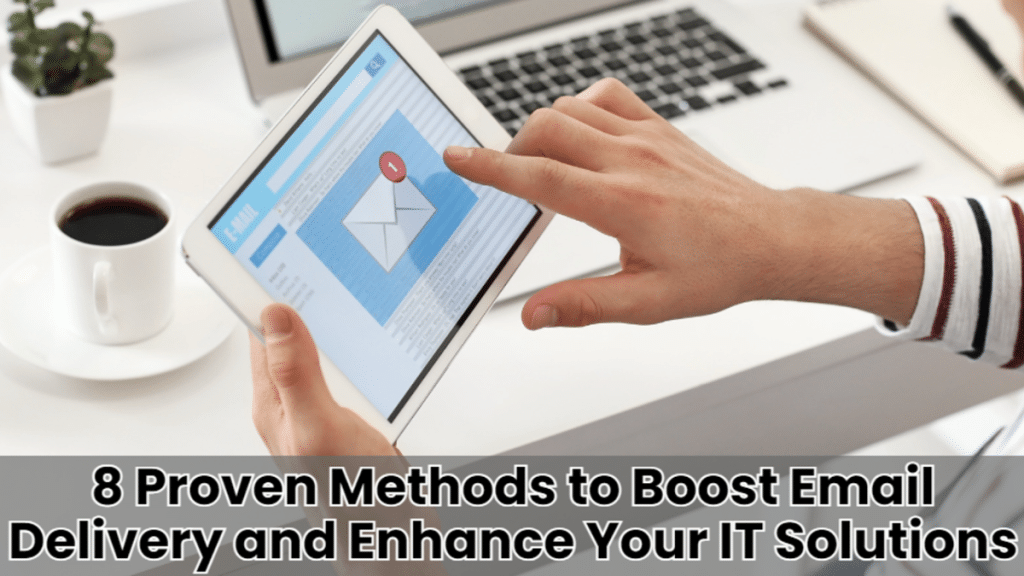Are you worried that poor email deliverability is impacting your IT solutions and business growth? These days, ensuring timely email deliverability can be frustrating when it doesn’t work as expected. Ensuring your emails are effectively delivered while simultaneously ramping up your IT solution requires a strategic approach.
Let’s dive into eight ways to improve your email deliverability and shore up your general IT infrastructure in the process.
1. Clean Email List
The backbone of better email delivery is a clean and updated email list. Sending emails to inactive or invalid addresses will only harm your sender’s reputation and increase your bounce rates, which flag your emails as spam.
This can be achieved by periodically cleaning email addresses that hard bounce and using double opt-in methods to ensure subscribers are genuinely interested in your messages. You will also manage to boost deliverability by segmenting your lists so you can target your active subscribers better.
Cleaning your email list will help you know with whom you can deliver emails instead of just targeting anybody. One effective method is maintaining a clean email list by regularly verifying addresses and removing inactive or invalid ones. Utilizing the best email deliverability practices, such as avoiding spammy language in subject lines and personalizing content, significantly boosts the chances of landing in the inbox.
2. Optimize Your Email Content

This is the biggest player in whether your email gets delivered successfully. Spam filters have never been so complex and check the structure and wording of your emails.
To optimize your content for better deliverability, avoid using trigger words like “free,” “guarantee,” and “act now,” which are commonly flagged by spam filters. You can also maintain a balanced ratio of text to images and make sure that the subject lines reflect the content and are not misleading.
A clear call-to-action should be provided, making it easy for recipients to take some action in response to an email. By constructing well-structured and relevant email content, you enhance deliverability while enhancing the effectiveness of your IT solutions by ensuring smooth communication.
3. Choose a Reputable ESP
The choice of the ESP makes all the difference in the deliverability of your email. Using an ESP that follows best practices and maintains positive relationships with ISPs can enhance deliverability. They also offer tools to manage your campaigns, track metrics, and stay in line with email laws.
Keep in mind to select an ESP that will offer you a set of features including managing bounces, spam filter analysis, and dedicated IP addresses. These tools will enhance not only your email deliverability but also further your IT solutions with real-time feedback and analytics that help further improve future campaigns.
4. Scalability and Sender Reputation Monitoring
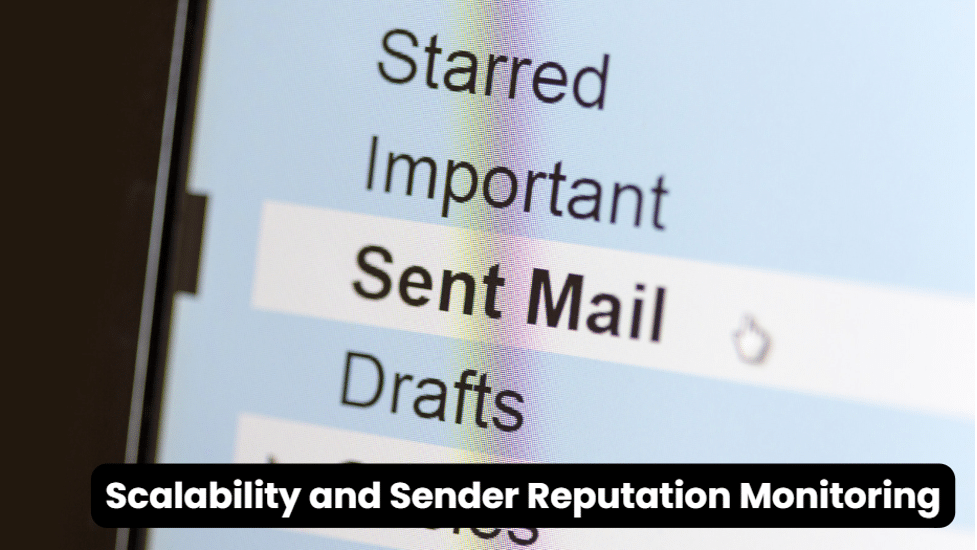
Your sender’s reputation determines whether your email will land in the inbox or directly into the spam folder. ISPs score senders based on factors such as their frequency of emailing, the percentage of bounce rate, complaint rate, and number of emails marked as spam.
This means that a good sender reputation can be achieved by not sending bulk emails within a short length of time, asking the receiver to save your email in their contact list, and taking immediate action regarding spam complaints.
Give your subscriber options to conveniently unsubscribe or modify their email settings. A healthy reputation enhances good delivery and even smoothes out resources on your IT system by saving them from resending or managing bounced emails.
5. Implement a Feedback Loop (FBL)
It allows feedback loops, which may become invaluable in adjusting e-mail campaigns and improving future deliverability by getting notified when recipients mark your emails as spam.
Most major ISPs offer feedback loop services, which can be set up with your ESP so you can get real-time information. By monitoring these feedback loops, you’ll be able to notice problems, such as high complaint rates, at an early stage and act on them.
The improved deliverability will repay itself because your IT systems will also run even smoother when managing and processing email-related information.
6. Use a Dedicated IP Address
With a dedicated IP address, your email reputation is not compromised by others sending on shared IPs. If you send a large volume of emails, this greatly helps your deliverability because you will have full control over your sending behavior and reputation with a dedicated IP.
With a dedicated IP, you can delve even deeper into the performance of your e-mails, and you will not be affected by possible spam complaints related to users sharing the same IP address. This approach also follows best practices for email security in IT and adds weight to the integrity of your correspondence.
7. Avoid Spam Traps
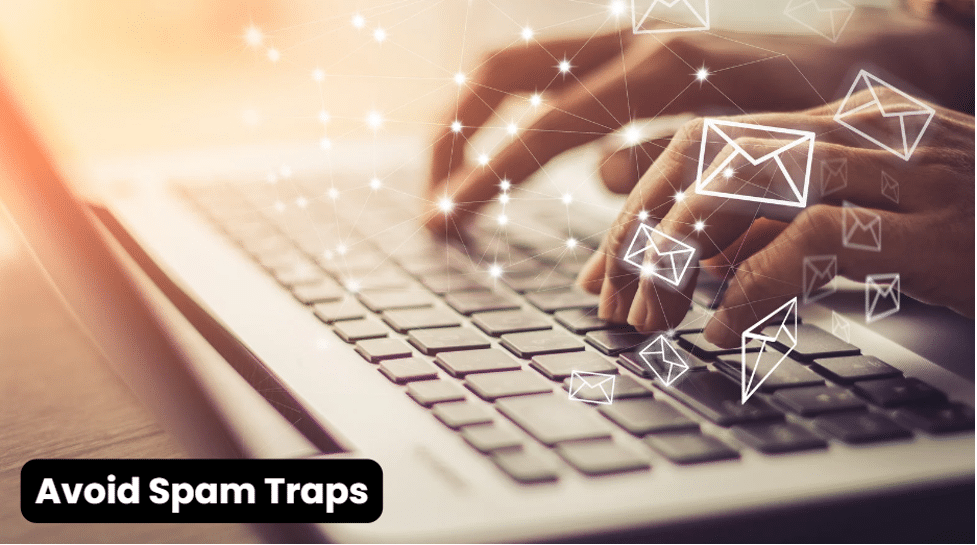
Spam traps are email addresses established by ISPs or organizations to capture spammers. When you mail to these addresses, the consequence could be bad for your sender’s reputation and block your emails.
Stick to sending messages only to people who have opted in to avoid spam traps. You have to clean your email list periodically and get rid of those addresses that are either no longer active or suspicious.
Never buy any email lists, as those lists may contain some hidden spam traps that could harm your good reputation. By avoiding spam traps, you contribute not only to the increase of email deliverability but also enhance your IT infrastructure concerning both security and efficiency.
8. Keep an Eye on Your Metrics, and Make Changes
By regularly analyzing data, whether it’s related to performance, engagement, or productivity, you can make informed decisions that drive success. When trends or issues arise, use them as opportunities to adjust your strategy and optimize outcomes. Continuously refining your approach based on metrics helps ensure sustained growth and better results over time.
Here’s a breakdown of the metrics along with the necessary actions for improving email deliverability:
| Metric | Description | Action |
| Open Rates | Measures the percentage of recipients who open your emails. | Monitor open rates to gauge audience engagement and adjust content or subject lines to improve future performance. |
| Bounce Rates | Indicates the percentage of emails that were not successfully delivered to recipients’ inboxes. | Identify the cause of high bounce rates (invalid emails, server issues) and clean your email list to improve deliverability. |
| Spam Complaints | Reflects the number of recipients who marked your emails as spam. | Reduce spam complaints by sending targeted, relevant content and offering clear unsubscribe options. |
| Behavioral Patterns | Patterns that emerge from tracking metrics over time help to identify issues causing deliverability problems. | Adjust email frequency, content, and timing based on observed patterns to improve overall email deliverability. |
Conclusion
With email deliverability, the matter is to make your messages land in the inbox, but that also means optimizing your IT systems for better communication and efficiency. Implement these eight proven methods, such as authenticating your emails, keeping your email list clean, using a reputable ESP, and monitoring your metrics, to improve email delivery and enhance your IT solution to ensure your communications are truly effective and reliable.
FAQs
1. Why is maintaining a clean email list important?
A clean email list reduces bounce rates, improves sender reputation, and ensures you’re only sending emails to active, engaged users.
2. How does using a reputable Email Service Provider (ESP) help?
A reputable ESP has established relationships with ISPs, offers tools for managing email campaigns, and helps improve deliverability by following best practices.
3. What sender’sder reputation, and why does it matter?
Sender reputation is a score ISPs assign based on your email behavior. A good reputation increases the chances of your emails reaching inboxes instead of spam folders.